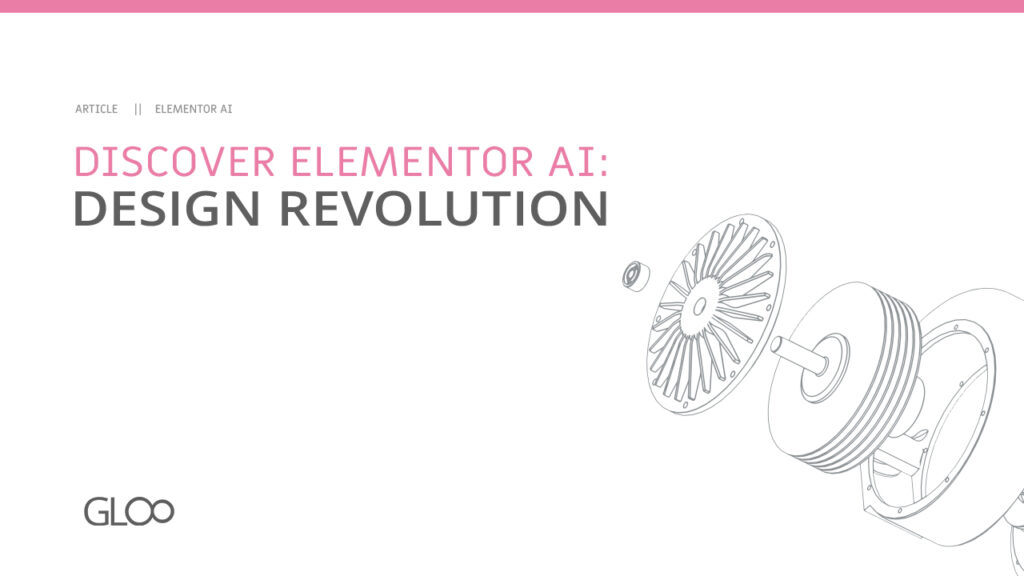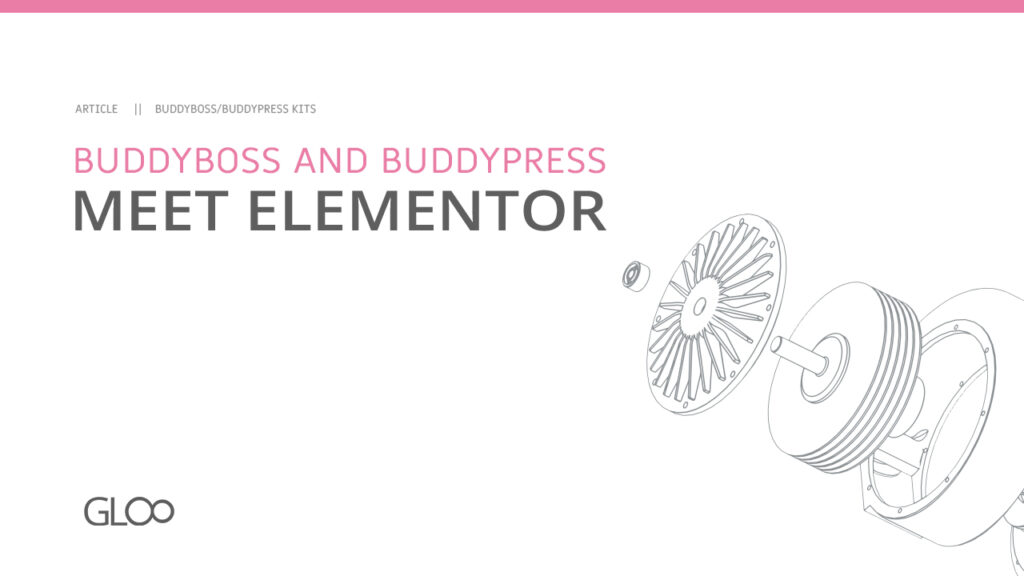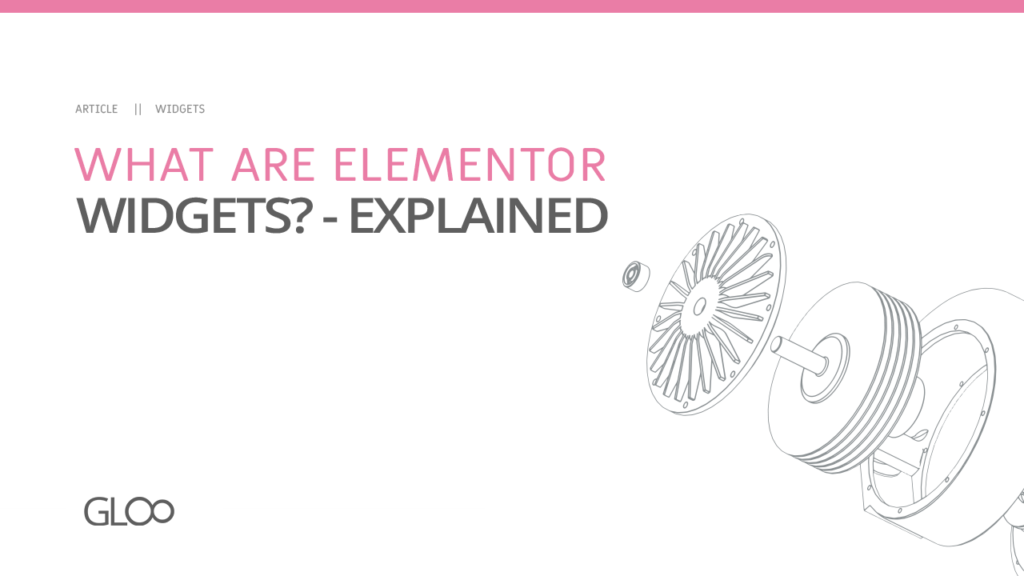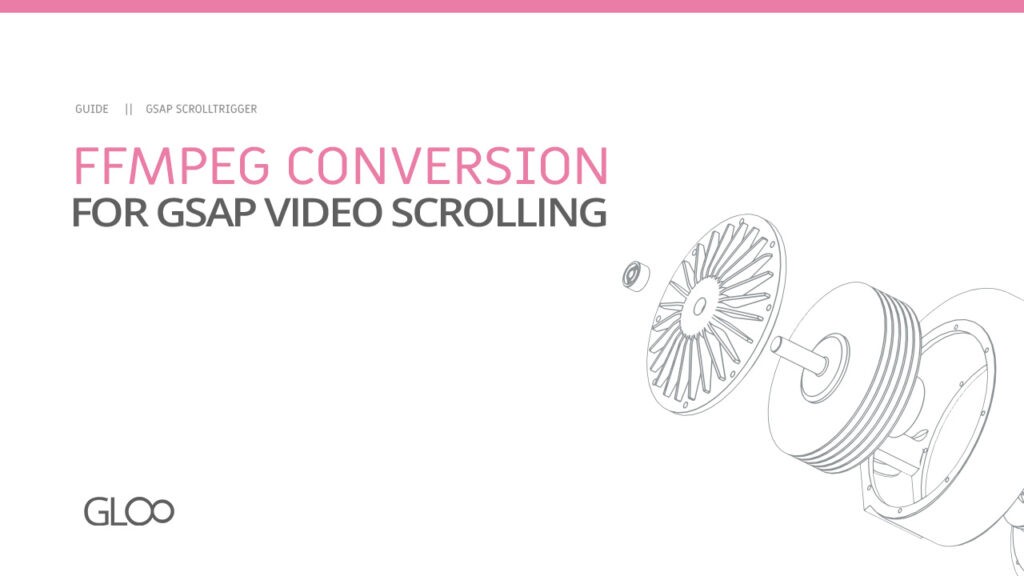Fluid Logic enters its Beta phase with Listing support.
Fluid Logic is the latest addition to Gloo‘s ever-growing family of extremely powerful features, aimed towards enhancing your Elementor workflow. We’ve quietly released this amazing tool in Alpha, but now, With Gloo ver. 1.3 having just been launched, Fluid Logic enters the Beta phase of its ongoing development. Fluid Logic encompasses a multitude of solutions for implementing logical visibility conditions, not only for widgets, sections and columns, but also for form fields, and even form actions, allowing you to rethink dynamic visibility.
Fluid Logic‘s true strength lies in its flexibility and ease of use, especially when it comes to form field conditions, which, in an Elementor environment, is something extremely in-demand. For it to come out of Alpha, however, we needed something more: while we have very clear ideas on what Fluid will become (we will be sharing them in time), we wanted it to have an extra punch to truly launch it into its Beta phase.
Logic Conditions for Listing Items.
Fluid now supports listings. What this means, if you’re working with JetEngine, is that you can apply our many logical conditions to elements within the listing items. To give you an idea of how this works, exactly, we need to understand that a listing item is a template that we can build using Elementor, inserting and styling elements to our liking, dynamically calling back to the type of content and data that we want to list.
Let’s say we’re listing certain posts within a Custom Post Type we’ve made. This CPT of ours has multiple meta fields to it, some of which are toggleable flags. With Fluid Visibility toggled on in the Gloo Dashboard, we can now map the return value of a Dynamic Tag that checks for the meta field toggle to conditions to show, or hide the element within the listing template. (Gloo‘s own Dynamic Tags come very much in handy here)
In turn, this will hide or show this element within the listing item which is itself within the listing grid widget that we will have placed on any page we need it in. An use case that instantly comes to mind is using elements inside the Listing template as tags for a post, and hiding or showing them according to the value of the related meta field.
We can show the author of a post only if they’re not a guest author, hide a taxonomy term of a post if it’s not the same category as the others, and so on and so forth.
In conclusion:
While Fluid as a whole is already extremely innovative in itself, what’s extremely special about this new listing support is that it’s proof that Fluid‘s new Logic Chains can be used in elements within elements and still work on all levels. Call it a proof of concept of sorts as we move to push the envelope further than it’s ever been pushed before on logic visibility conditions.