
Control over the form actions that happen as soon as a Form is submitted by the user has only ever went as far as to which actions to fire.
When using an Elementor Form, there’s a range of form actions that can be selected using the Actions After Submit menu in the Content tab of the Form’s settings. These actions represent what happens to the data on submission. Beyond selecting which actions to apply to the form, however, there isn’t anything else one can control.
Yet, some use cases require more precise control over the order in which these actions are supposed to be fired in, or even if selected actions fire at all unless certain conditions are met.
Thanks to Form Actions Pro, you now have the capability to specify which order all of your selected actions will fire in. Which means you can also specify whether an action should happen before or after another one.
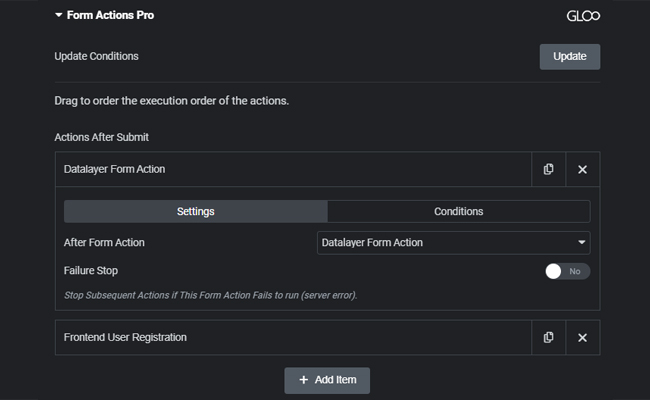
You will find a new menu in the Content tab of your form settings, simply use the built-in repeater to assign as many Actions After Submit to the Form as you need, and reorder each item according to the order you’d like each action to fire in.
Toggling on Failure Stop will make sure that if this specific Form Action fails to run for one reason or another, then all the other actions following it will not run either.
It doesn’t end there. In the Conditions tab inside each repeater item, by toggling on Enable Conditions, we’ll be able to select from all of the conditions we’ve set up in Gloo‘s powerful Fluid Logic.
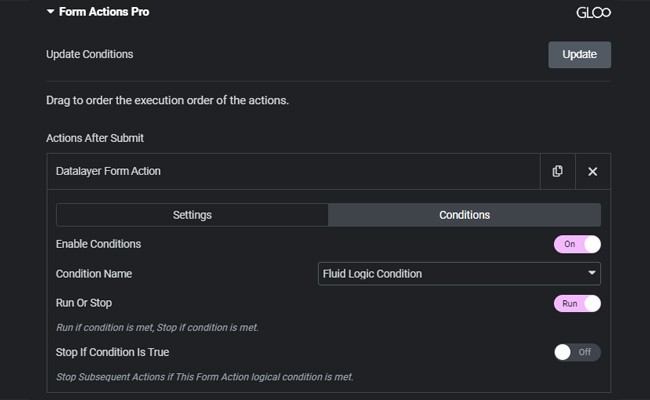
Note: It might be necessary to click on Update Conditions just under the menu title to get the latest conditions to appear.
With a condition selected, we can choose to run or stop the current action if the Fluid Logic condition is met by using the special Run Or Stop toggle. We can also toggle on Stop If Condition Is True if we want this to be the last Form Action to fire should the condition be met. Otherwise, the Form Actions that follow it in the repeater will continue firing according to their order. For more information on how to set up Fluid Logic conditions and Logic Chains, refer to the Fluid Logic Module Page.
Form Actions Pro is the perfect tool for anyone who needs more control over their form’s submission process. With its precise form action and logic chains, you can easily customize your form’s submission process to perfectly fit your needs.

Looking for a lifetime deal?