
Gloo‘s powerful Frontend Post Submission will allow your users to use Elementor Forms to post content onto your site directly from the front-end. With Terms Field, an extension within an extension, your user will also be able to select exactly which Taxonomy Terms their post will be submitted to.
Output the selected taxonomy terms as Radio Buttons, Checkboxes, or as a Drop-down Menu, exclude terms you don’t want to appear in the selection, and customize your options. There are also options for Visual Checkbox and Radio, which will let us show images from Post Categories inside our Elementor Form using a simple meta field in the backend.
All that needs to be done to implement such a useful feature into your forms, is to just add a new field and select Terms Field as its type. With that done, we’ll be able to tweak options such as Label, Output, and Query, where we’ll be able to select by taxonomy, or manually select which terms we’ll want the selection to showcase.
Once that’s set, just remember to map the Elementor Form field to Gloo‘s selected After Submit Action, such as Frontend Post Submission or Frontend Post Editing.
We can use JetEngine or ACF to create a meta field in our Post Categories, containing a media field.
By selecting Visual Checkbox or Visual Radio in our Output options for our Terms Field, we’ll be able to select the image source between JetEngine or ACF, according to what we’ve used to create the meta field. Adding the image meta key will map the image to the checkbox or radios, allowing for the images to be displayed and used as selectors directly within the Form.
In this case, the difference between Visual Checkbox and Radio is that the former allows for multiple selection, while the latter is only for single selection.
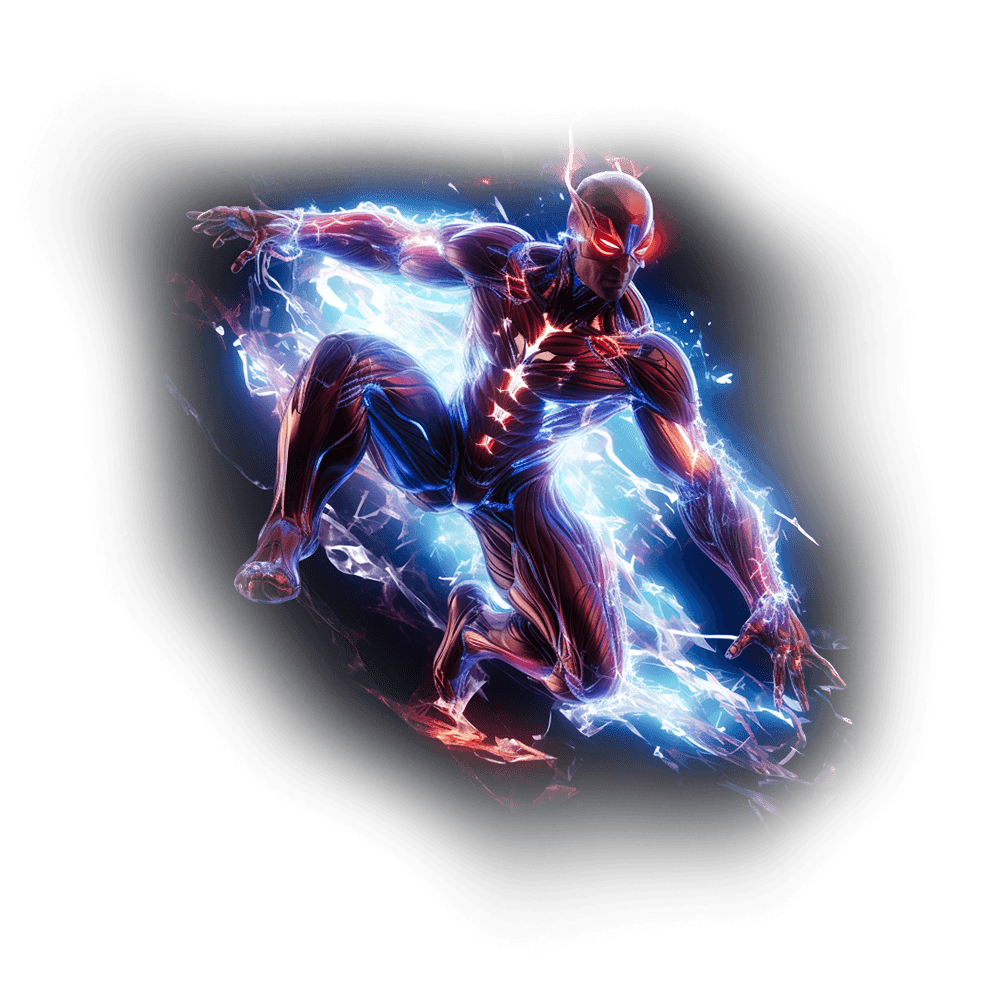
Looking for a lifetime deal?