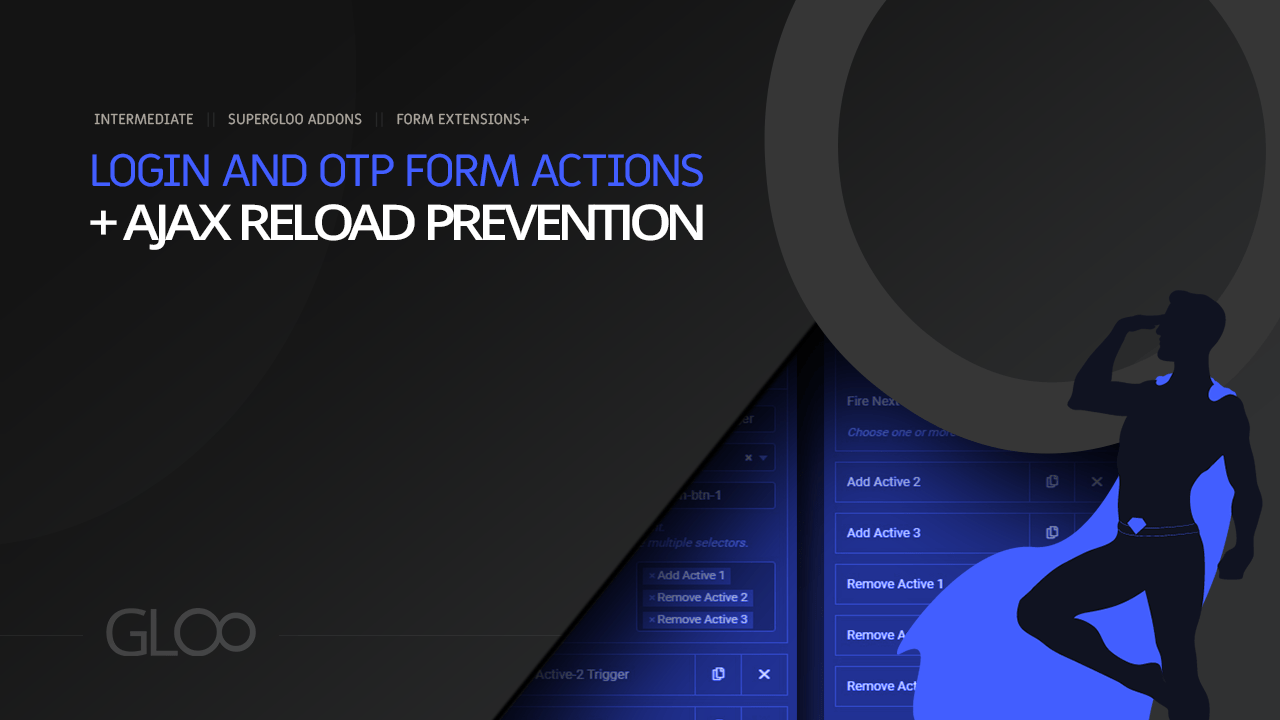
Sometimes the default way to login into WordPress just doesn’t cut it. Sometimes you want to present your client with a nice and clean login page, or more often you’d like your users to go through an entirely custom login process to keep both UI and UX always fresh and relevant.
The best way to customize and design your WordPress website is by using Elementor, but logging in just wasn’t something you could achieve using it. This is where Gloo steps in providing a new Form Action to do just that: create a custom Elementor Form and use it to log into your website.
Setting this feature up is as easy as designing an Elementor Form. Once toggled on in the Gloo dashboard, simply choose the Login Form Action as an Action After Submit. We suggest using Form Actions Pro to do this.
With that done, a new menu will appear in the content menu for your form. Here we’ll be able to map each form field ID to their respective function. We can also use a checkbox or any field that can be either true or false to serve as a “Remember me” option.
If your needs are a bit more complex than just email/username and password, Gloo has you covered. You can choose to set the login up so that the user will need to type in their phone number. This requires a phone number meta field to exist, however, and its meta key mapped into the action’s options.
This has a very useful integration with Gloo‘s OTP Form action. Using the phone, you can choose to let users log in with or without password as well.

Looking for a lifetime deal?