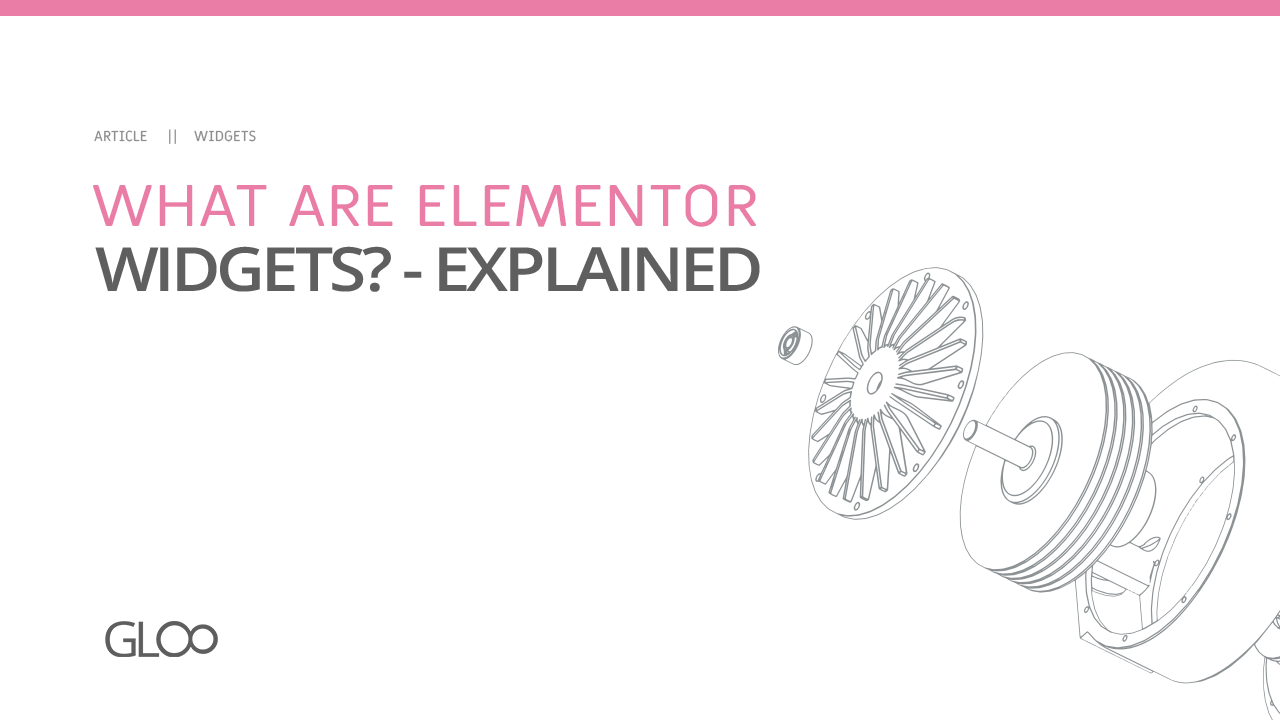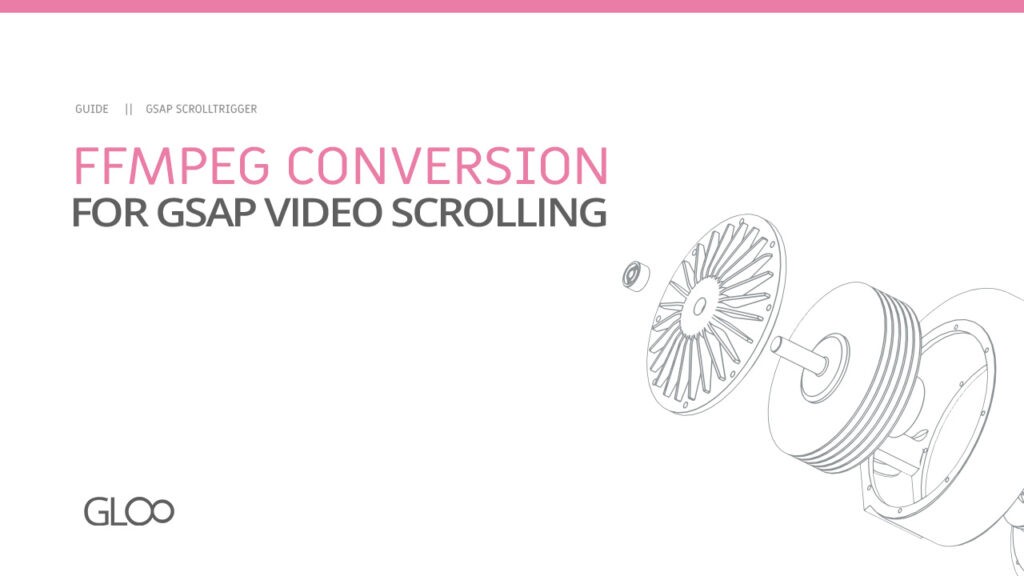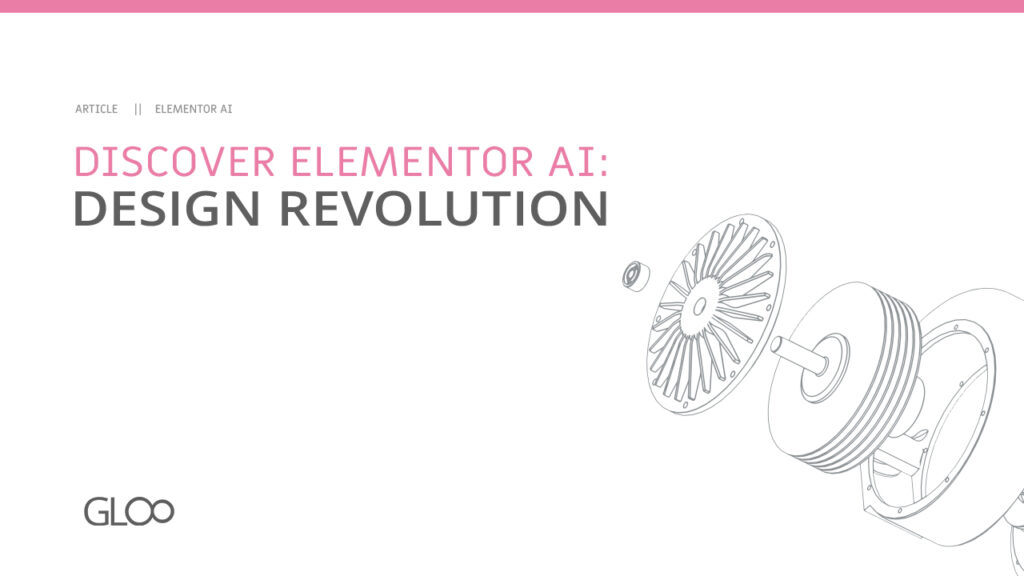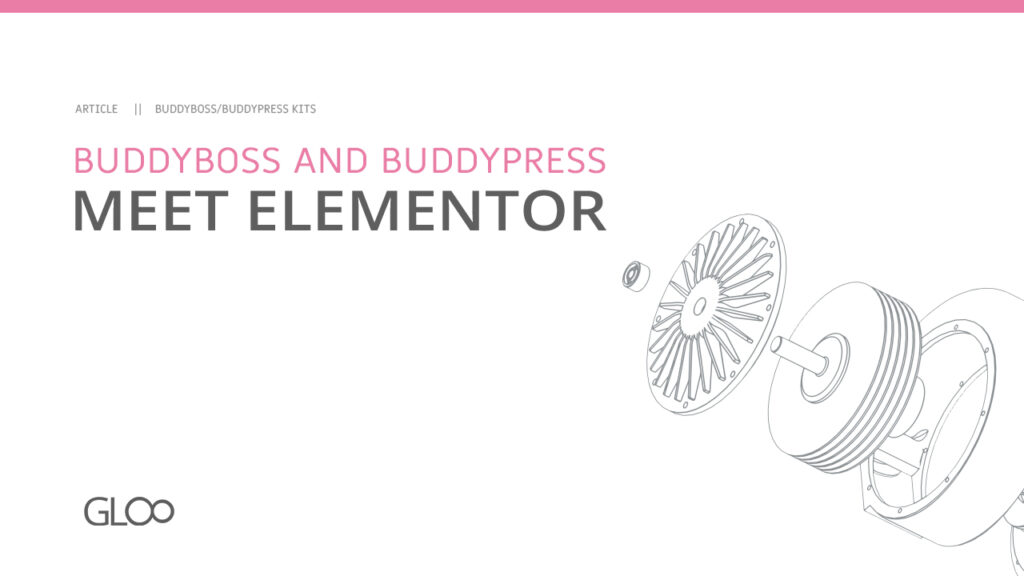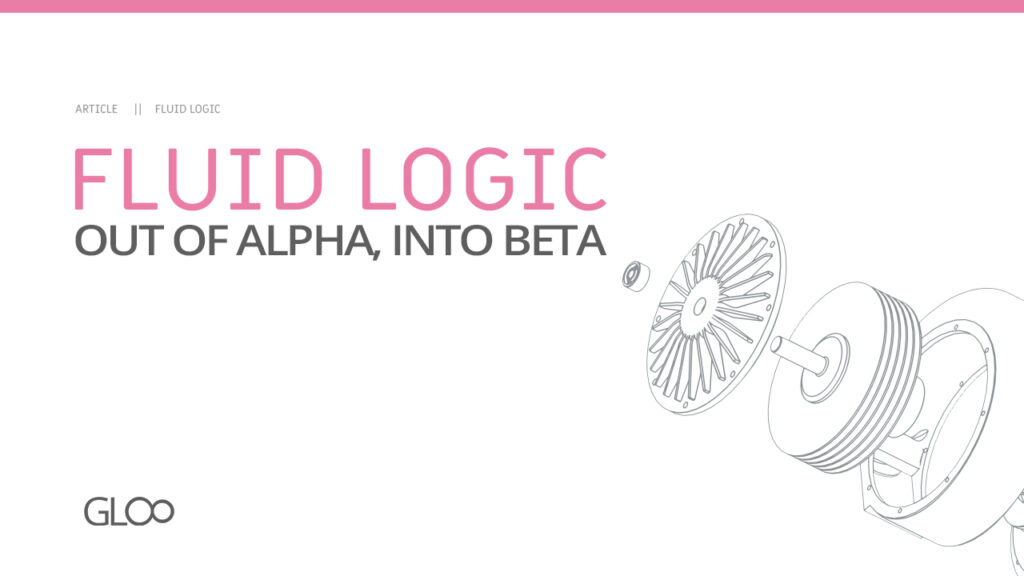To understand what Elementor widgets are, we first have to understand what Elementor itself is:
Elementor is a popular drag-and-drop page builder plugin for WordPress that allows users to design and customize websites without requiring any coding skills. It’s an essential tool for website builders, marketers, and business owners who want to create professional-looking websites. With its user-friendly interface and powerful features, first among which are its widgets, Elementor has become the most popular page builders on the market, making it a must-have for anyone looking to design stunning websites using WordPress.
What are Elementor widgets?
Widgets are pre-designed website components that allow you to quickly and easily build a website without any coding knowledge. They are the building blocks of your website and can include anything from buttons and images to text, forms, videos, and much more. Elementor widgets are available in a vast array of styles and can be customized to match your website’s branding and design.
Why Use Elementor Widgets?
There are several reasons why using widgets can be beneficial for your website:
- Time-saving: With Elementor widgets, you can quickly create a professional-looking website without having to spend hours coding or designing it from scratch. This is because Elementor provides you with ready-made, pre-designed website components that can be easily added to your website.
- User-Friendly: Elementor widgets are easy to use and require no coding knowledge, making them accessible to everyone. The drag and drop feature allows you to add widgets to your website with ease.
- Improved website functionality: Elementor widgets offer a range of features that can improve the functionality of your website, including contact forms, sliders, and image galleries. You can add these features to your website by simply selecting the widget and customizing it.
- Enhanced website design: Elementor widgets come in a wide range of designs and styles that can enhance the visual appeal of your website and make it stand out from the crowd. You can customize the widgets to match your website’s branding and design, resulting in a visually appealing and unique website.
Types of Widgets.
Widgets come in a wide range of styles and can be used to create almost any type of website. Here are some of the most popular types of Elementor widgets:
- Basic widgets: These include text boxes, images, and buttons that are essential to any website. These widgets can be customized by adding effects, changing fonts, and selecting different colors.
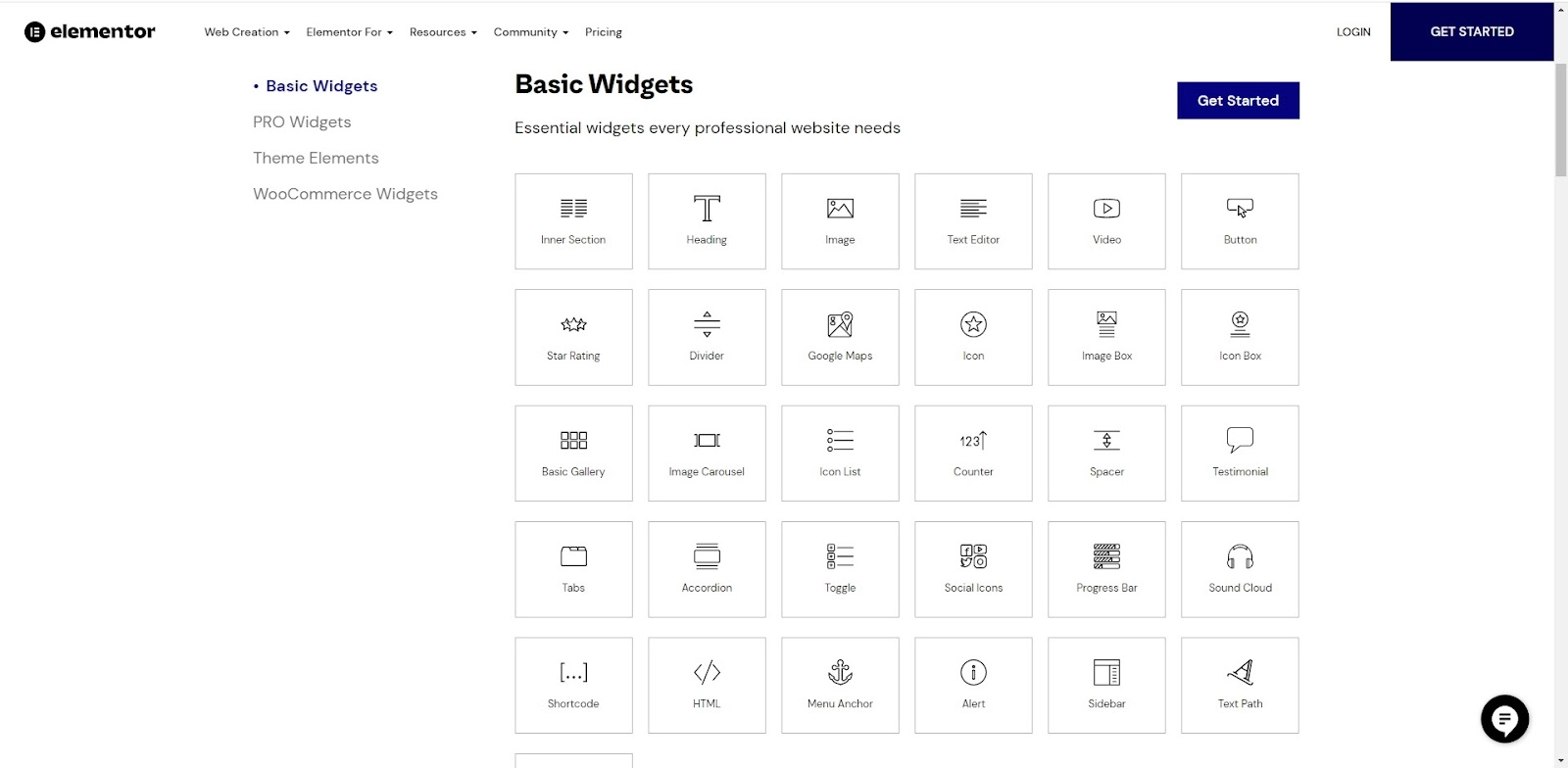
- Pro widgets: These include forms, sliders, and image galleries that enhance the functionality of your website. You can add forms to your website to allow users to contact you and gather relevant data.
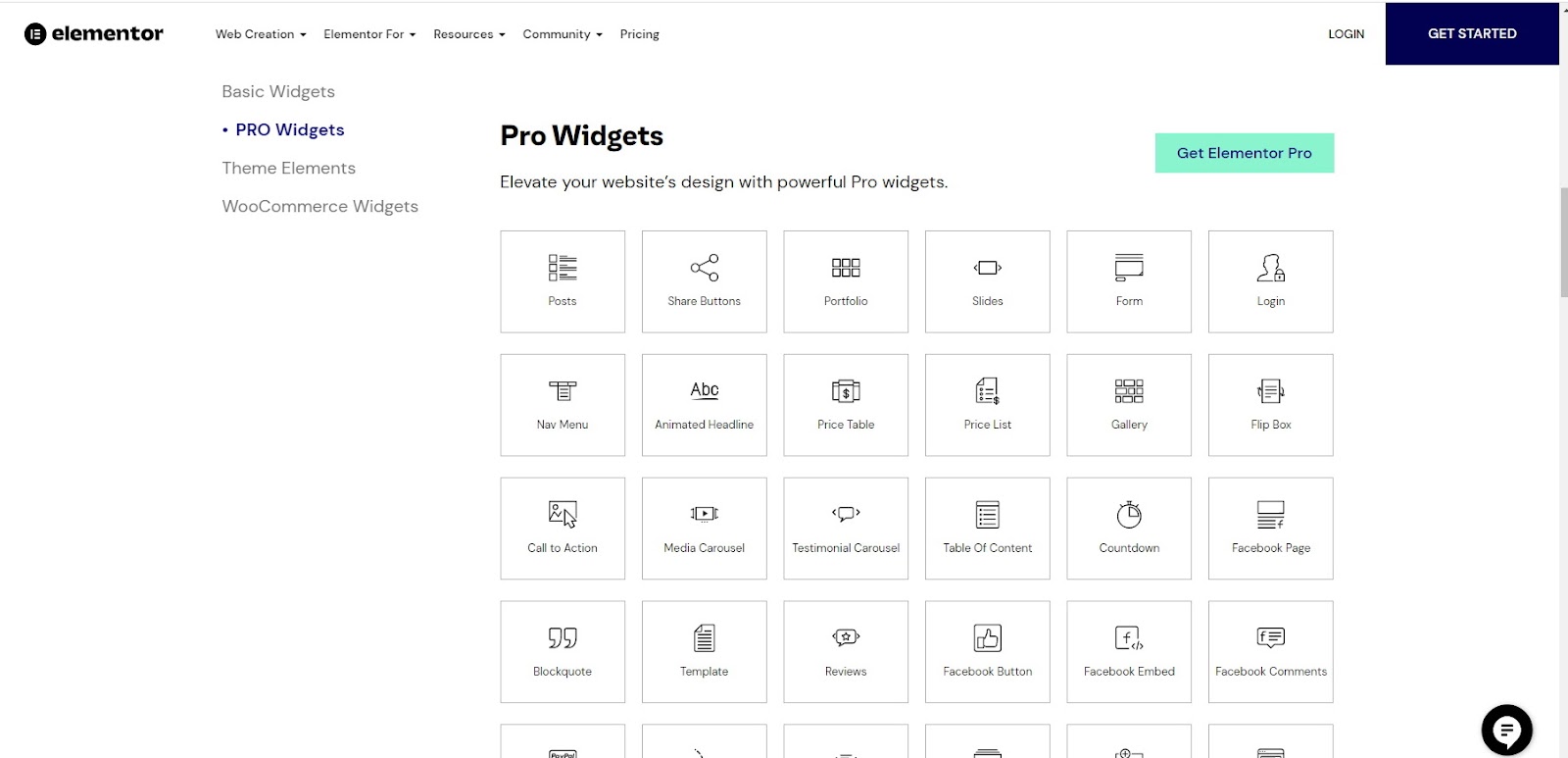
- WooCommerce widgets: These are specifically designed for e-commerce websites and include features such as product grids, product categories, and product descriptions. You can use these widgets to create an online store and sell products.
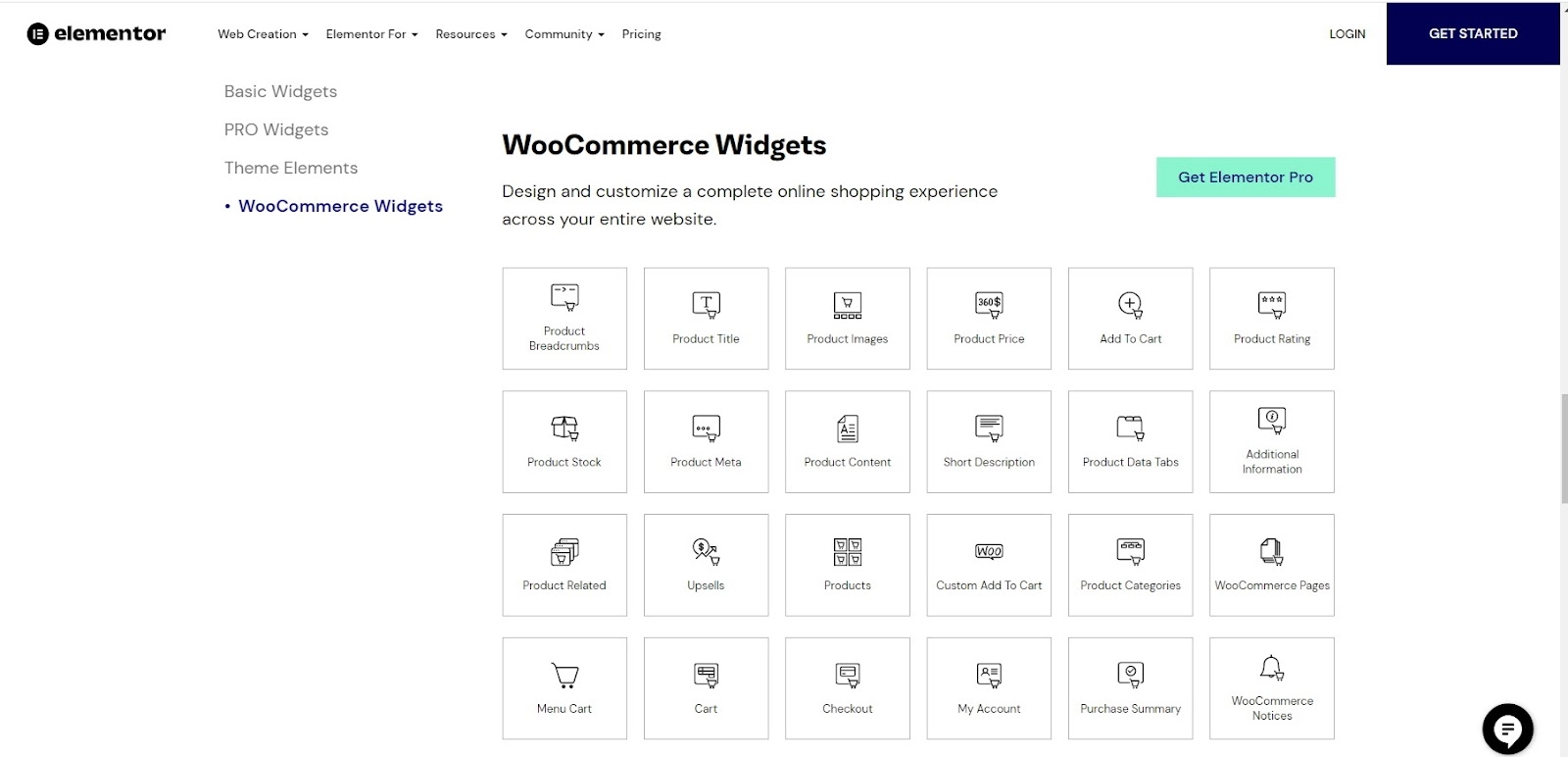
- Custom widgets from Add-ons: One of Elementor’s many strengths lies in the the facts that there’s plenty of Add-ons that expand on its functionalities and make it into an even more powerful tool. Gloo is one of these.
Gloo Widgets!
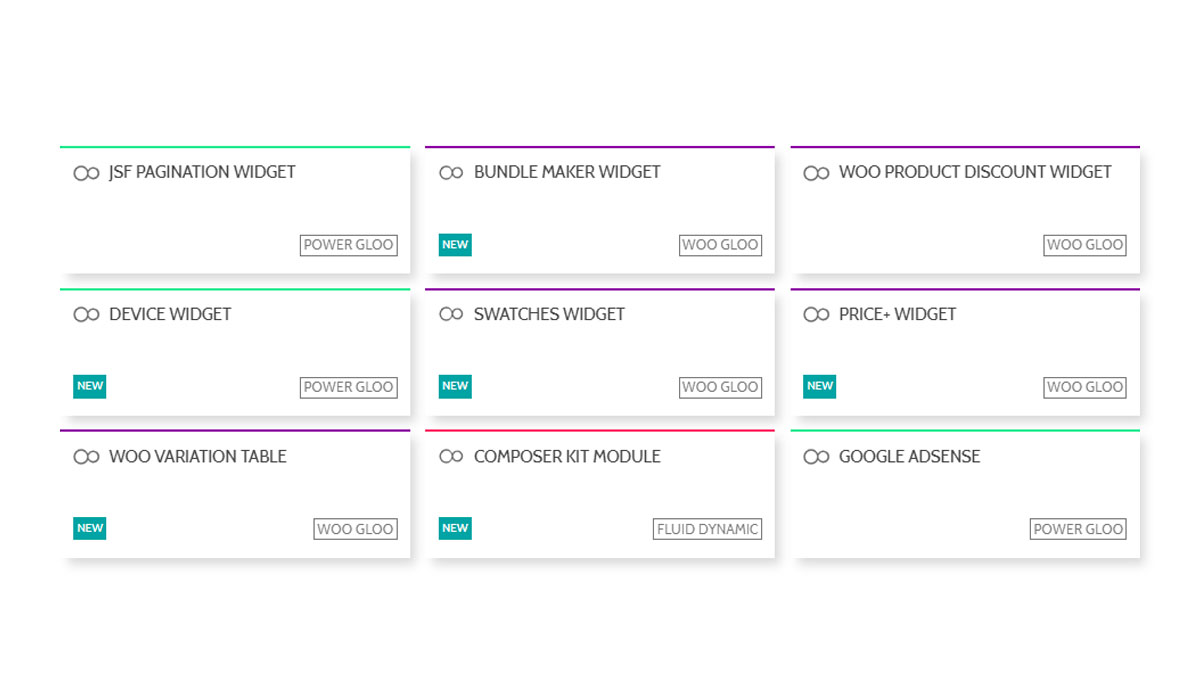
Included in every single Gloo subscriptions there is a range of tailor-made widgets to really take your Elementor usage to the next level.
These range from great additions to your WooCommerce workflow to the Composer Kit Module, one of Gloo’s most powerful features which lets you define and name as many dynamic variables as you want and use their custom names to compose fully dynamic strings in the text editor area of the module, in plain text!
Here are some of our great additions to Elementor’s rich roster of widgets:
- Bundle Maker Widget
- Woo Product Discount Widget
- Device Widget
- Swatches Widget
- Price+ Widget
- Woo Variation Table
- Composer Kit Module
- Google AdSense
- JSF Pagination Widget
In conclusion, Elementor widgets offer a convenient and efficient way for individuals to design websites without extensive coding knowledge. With its vast array of pre-designed website components, users can customize their website quickly and easily. Elementor widgets can help users to save time and effort while still creating a professional and visually appealing website. With the power of add-ons like Gloo, Elementor can be extended even further, providing users with a unique and customizable widget set to make their website stand out from the crowd.