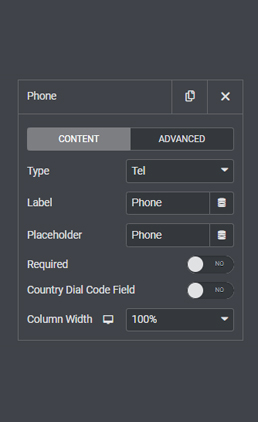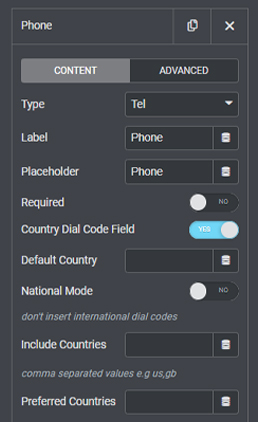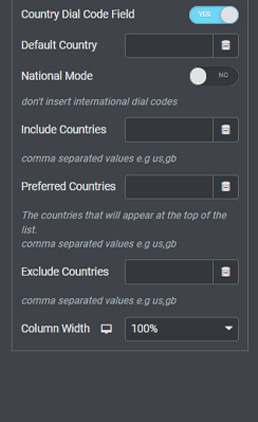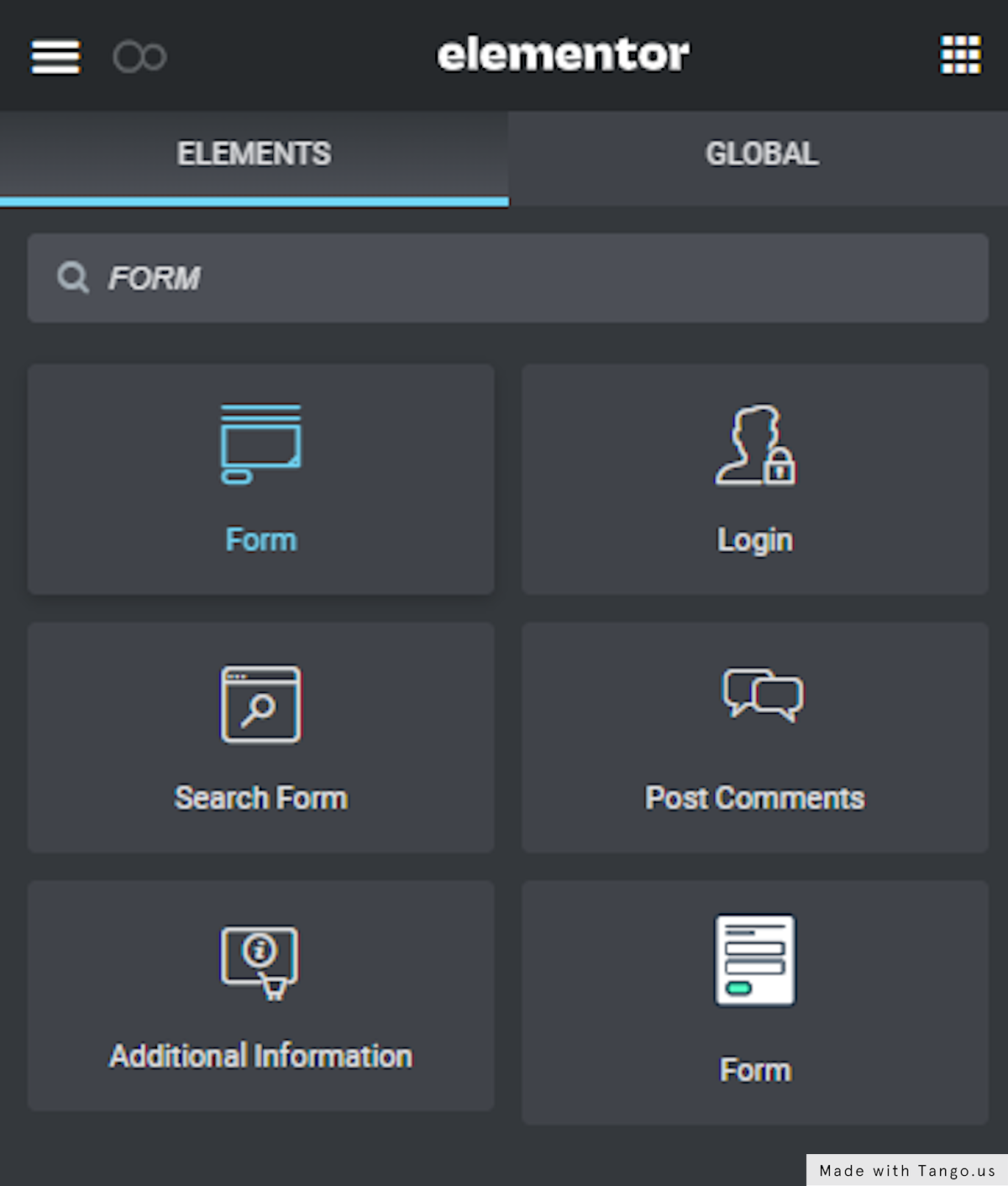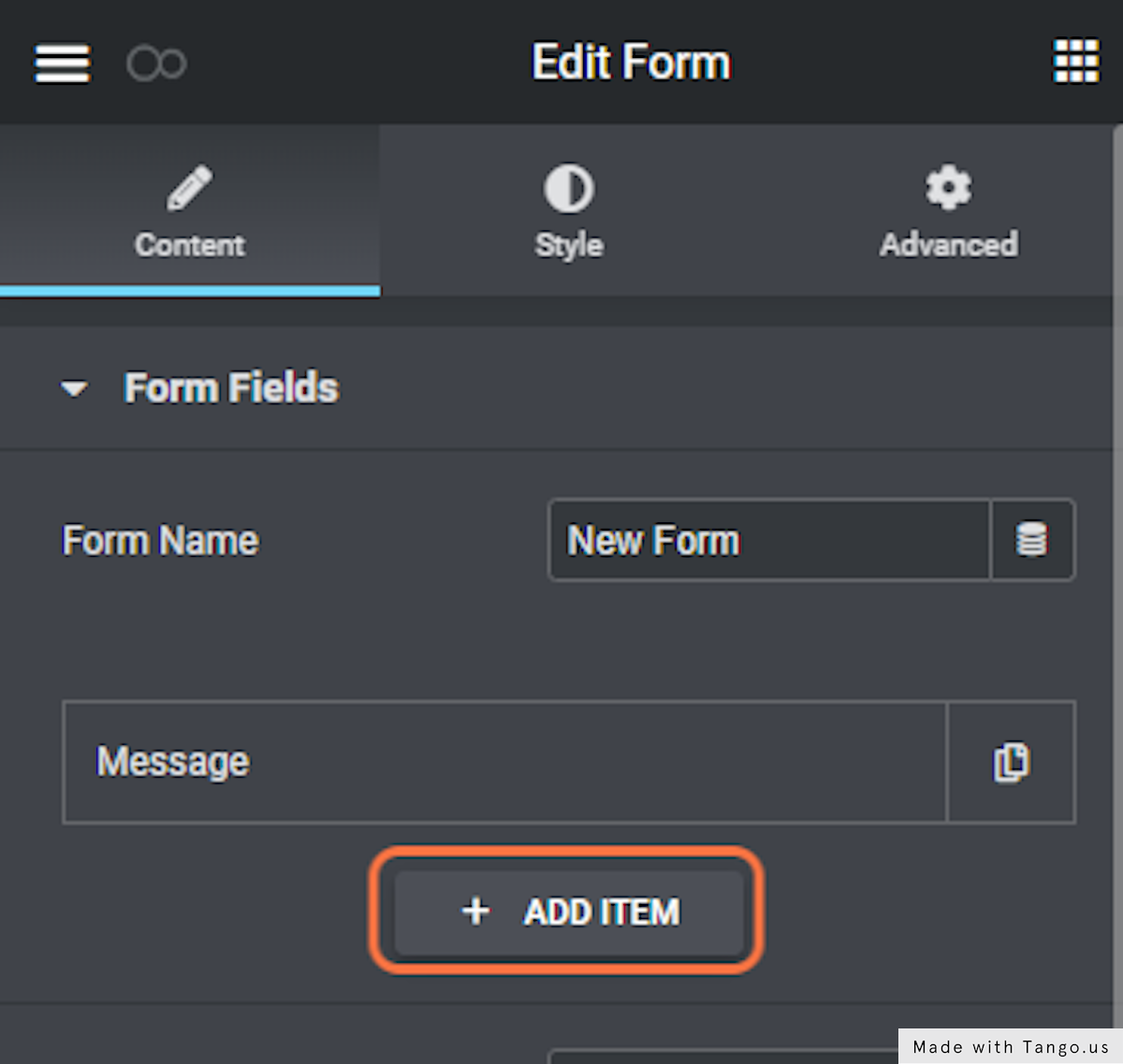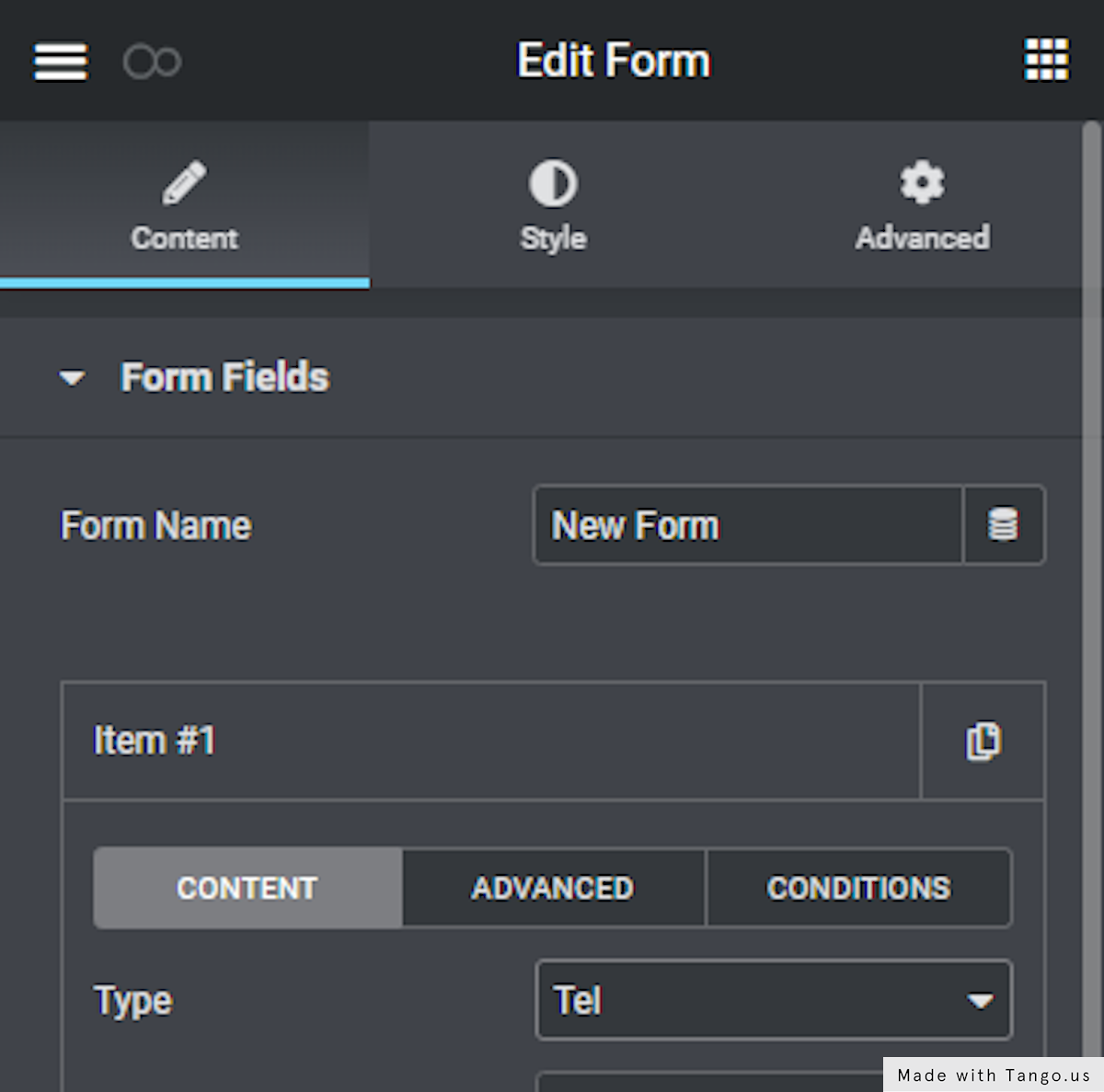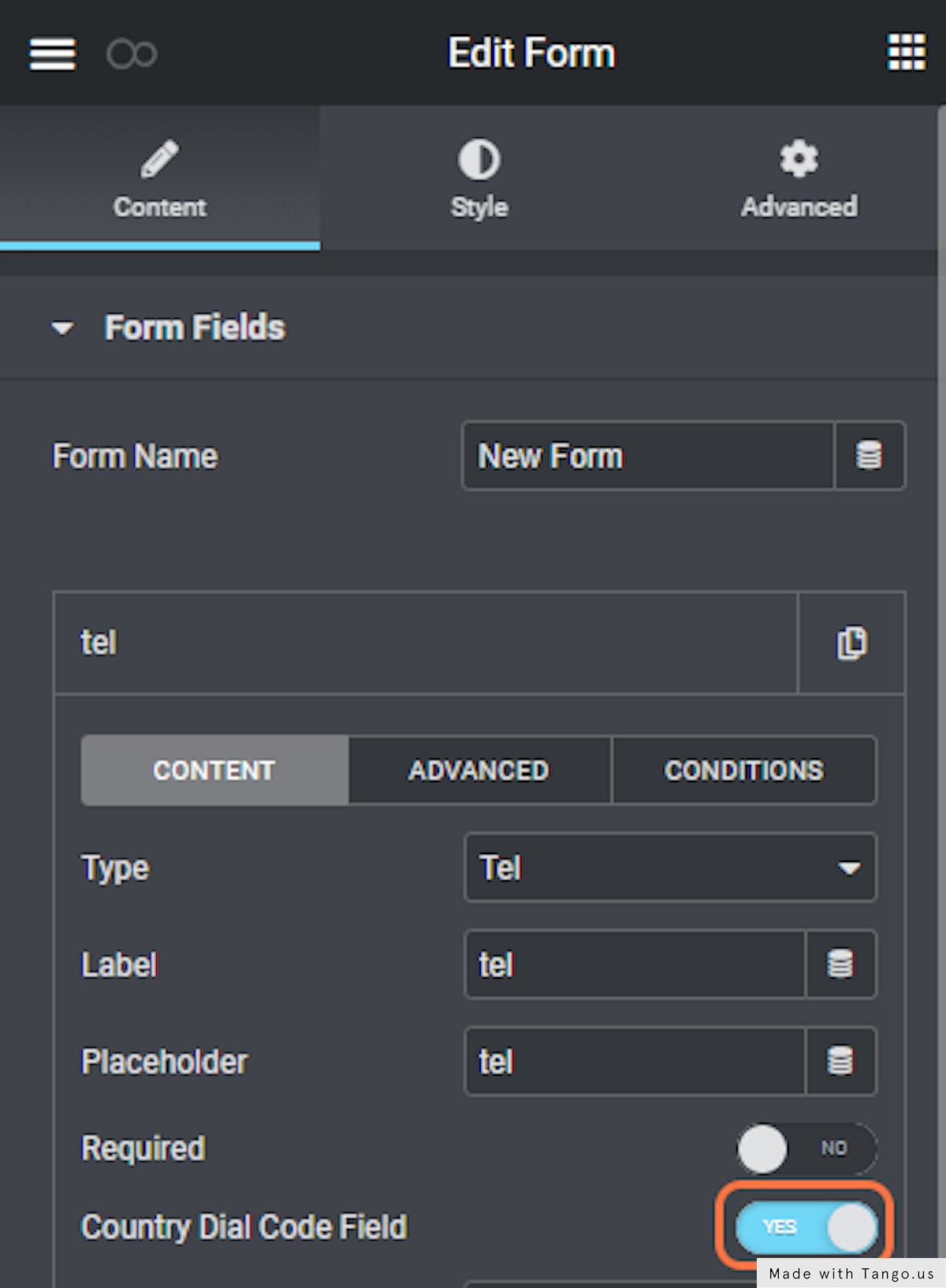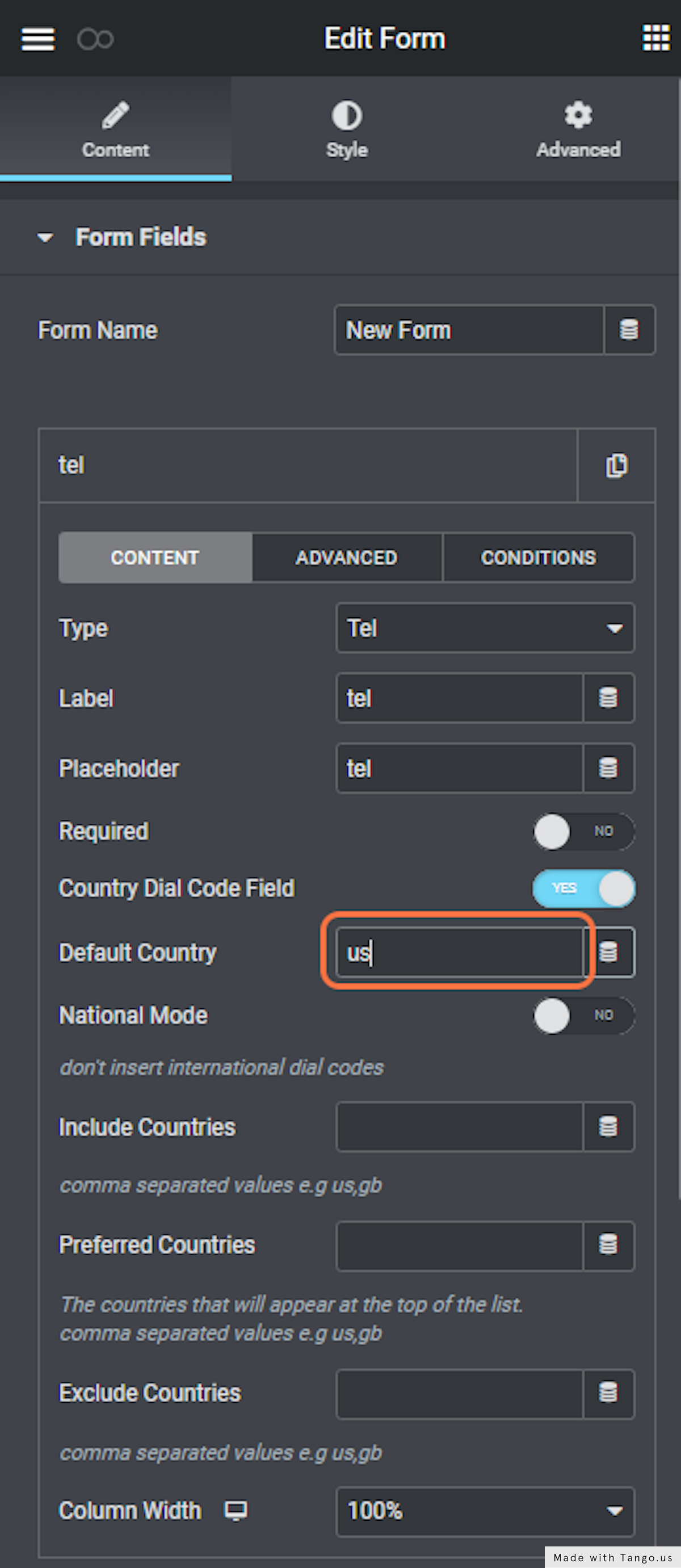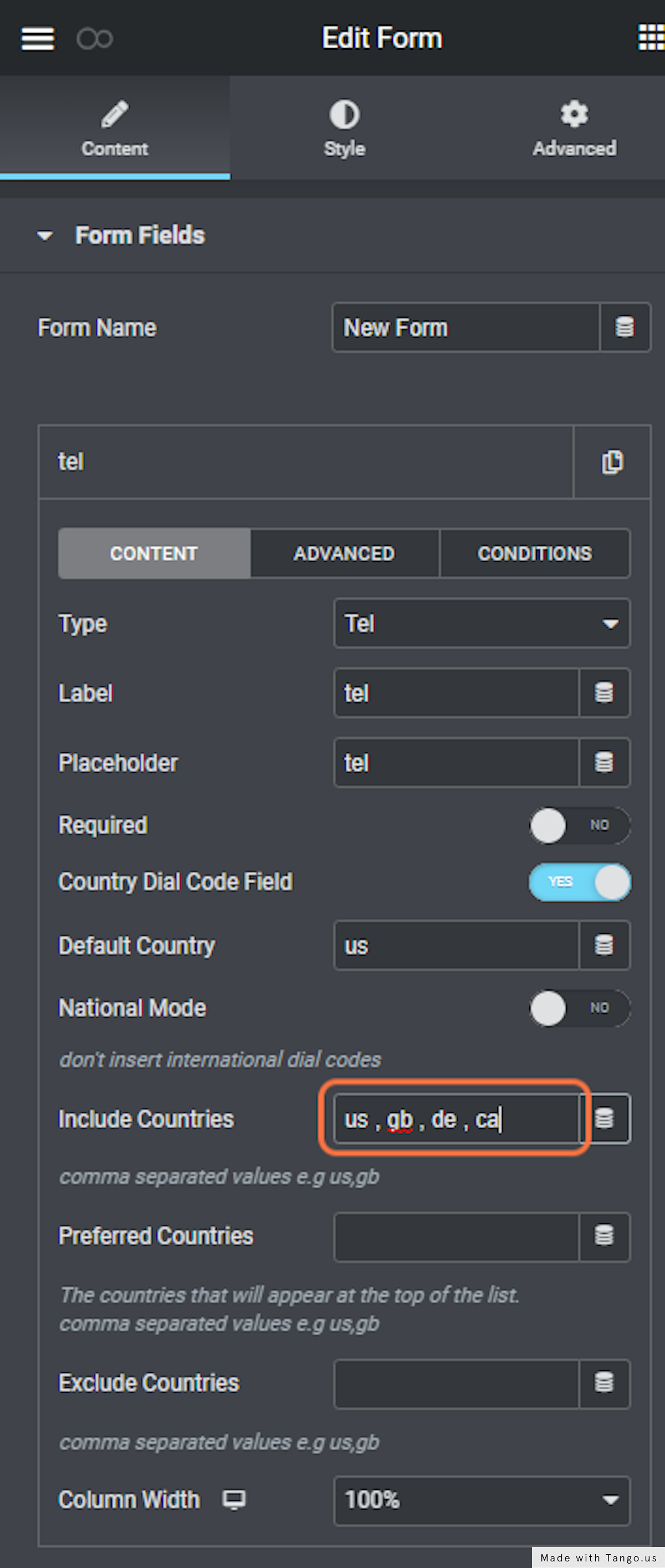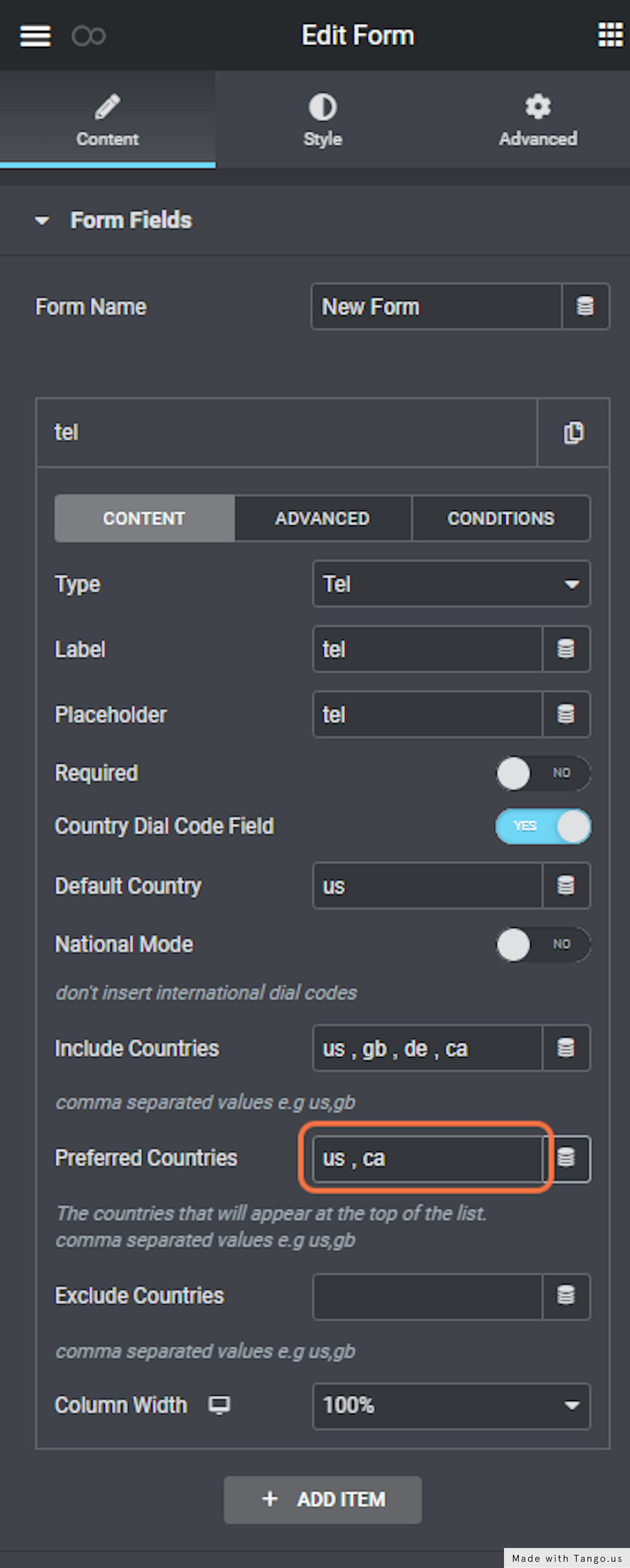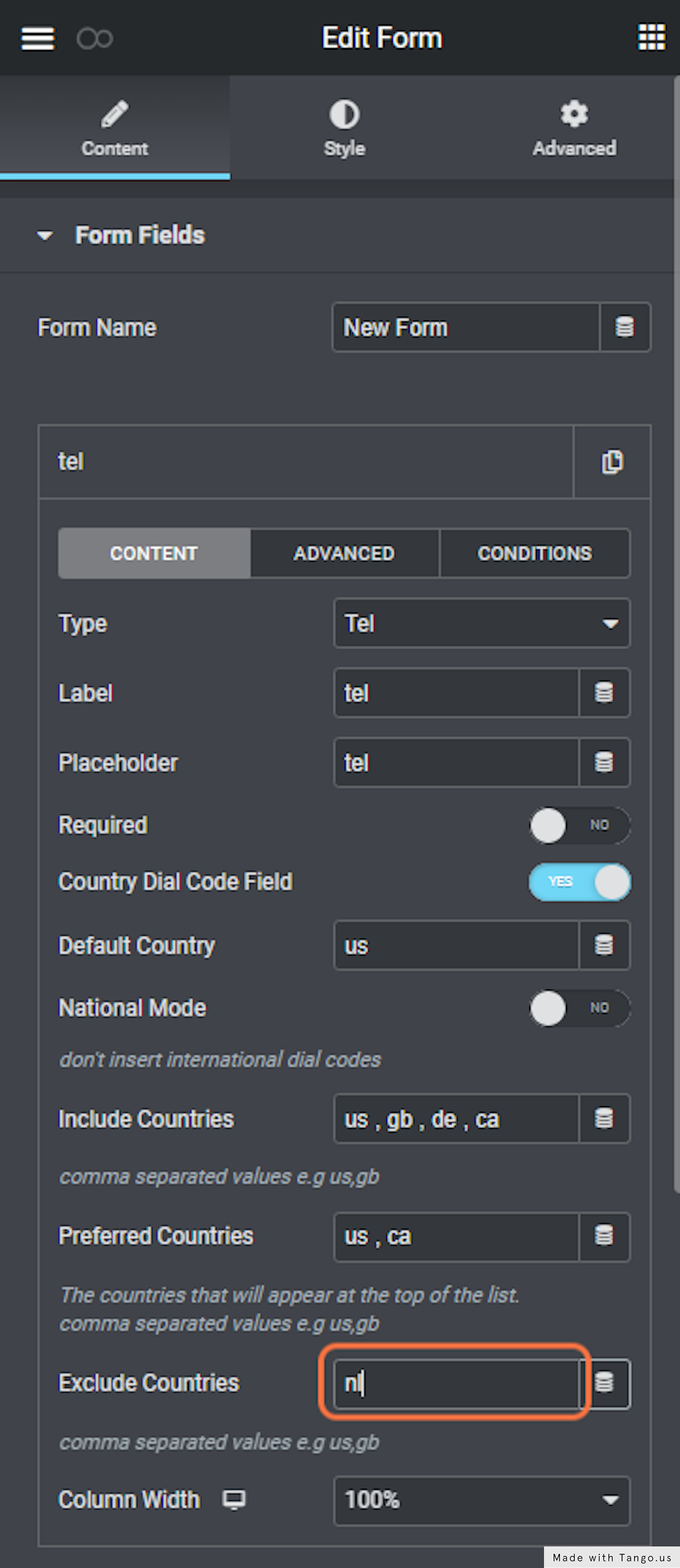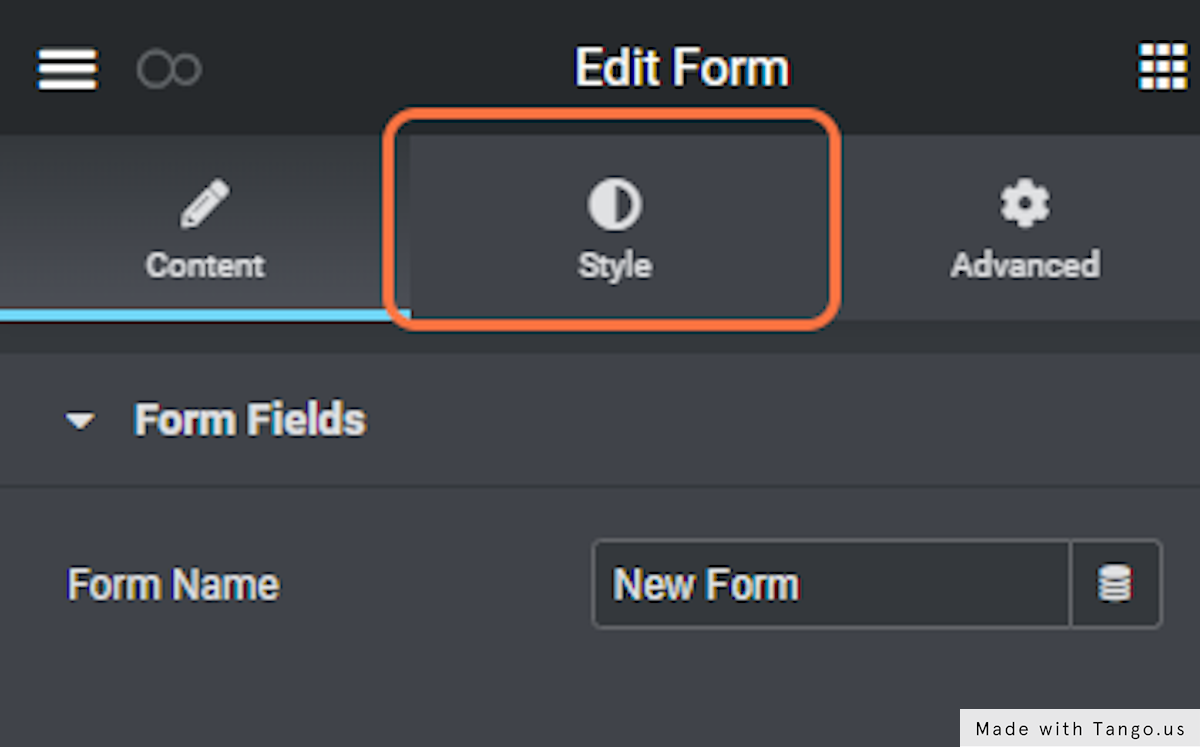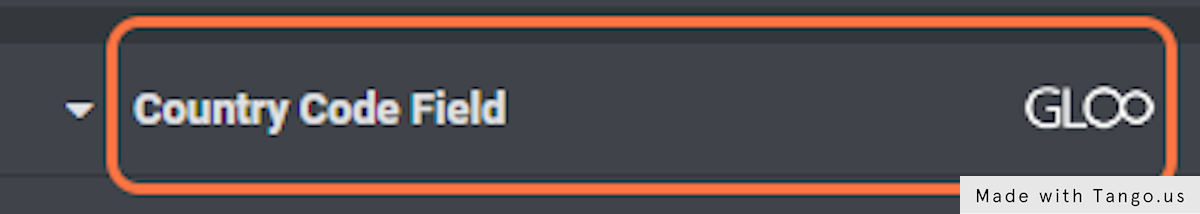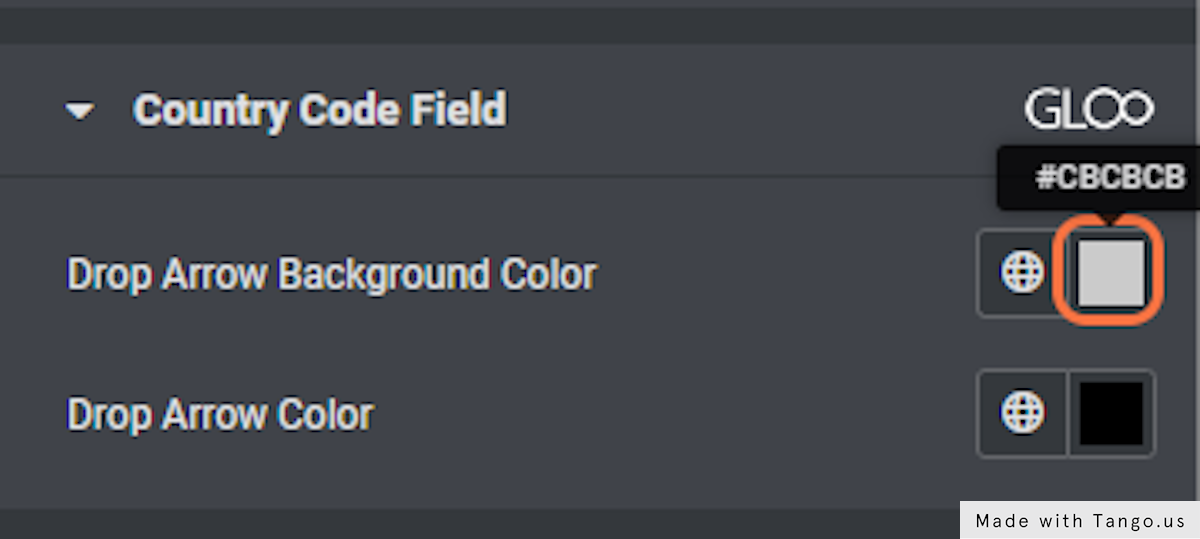
Country Dial Code Field

Let your users submit country calling codes along with the rest of their number through your Elementor forms.
create your Elementor Form
Build the form as you normally would
Add A TEL Field
Use the native elementor TEL field
Turn On "Country Dial Code Field"
You can choose the default country by adding typing its code, for example: "US"
Exclude or Include Countries
if nothing is selected all countries will show up
Choose Prefereed Countries
You can decide which countries should appear at the top of the list
Use National Mode to submit the number without the country code