User Agent Dynamic Tag
Current Session User Agent Dynamic Tag
and Current User Agent Dynamic Tag
and Current User Agent Dynamic Tag
SUPERGLOO ADDONS
MEMBERSHIPS+

There is more than one use case for this collection of Dynamic Tags. Essentially it allows you to limit, per user, the amount of devices they can log in with. You can do this by either restricting the actual login or by using Fluid Logic to hide sections according to the user’s current session User Agent information.
On the setting page, you can limit the amount of devices allowed per user. For example 2 Desktop computers and 1 Mobile device. The user agent data that is collected is IP, Device, Browser, and Brand. It is collected for the first time upon registration, and then on every login according to the restrictions you supplied on the settings page.
After enabling the feature you will find two Dynamic Tags: Current User Agent Data – which will return user agent data from the current user profile (where the User Agent’s Data is collected) and Current Session Data – which will return the current user session data. With these two Dynamic Tags, you can use Dynamic Visibility to hide or show sections according to the result returned by the different tags and the comparison of the return values.
You can also check for a string in the current user agent accessing your site, and hide or show section according to your user’s browser

Looking for a lifetime deal?