
Create an Elementor Form and use it to allow visitors to register into any selected assigned role, replete with username, email, and of course, password. Select Frontend User Registration as an Action After Submit in your form, and map the required fields you’ll find in the Frontend User Registration settings sections to the correct fields in the Elementor Form. That’s all we need to do to make frontend user registration a reality.
On top of these required fields, we have even more options when it comes to User Data fields. All we need to do is check out the User Data section in the Action’s settings. Here we will be able to set up fields for the display name, nickname, first name, last name, and even a description for our new user.
You can also have your users create an email address with your form. All that needs to be done is map the correct email field ID to the required field, toggle the Require Email options and that’s it. You’ll see that once the form is online, you will be able to easily create users through it like never before possible.
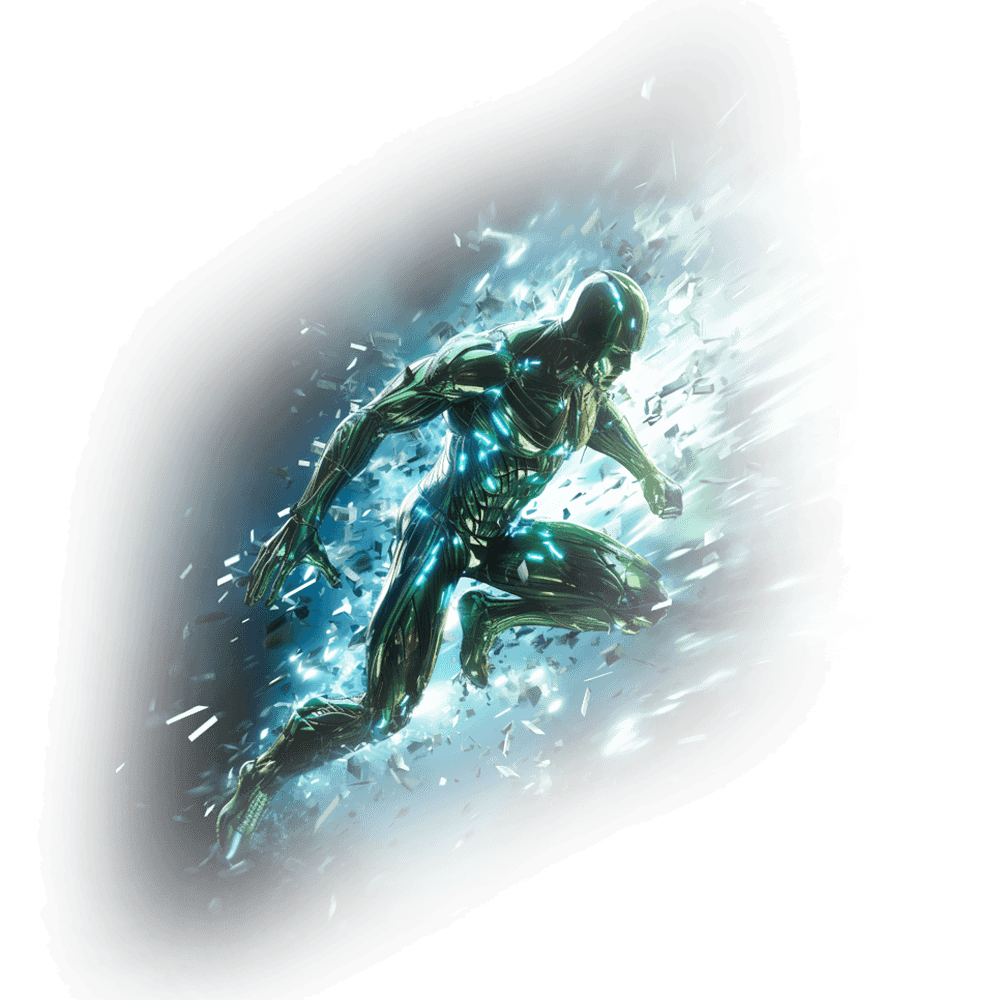
Looking for a lifetime deal?