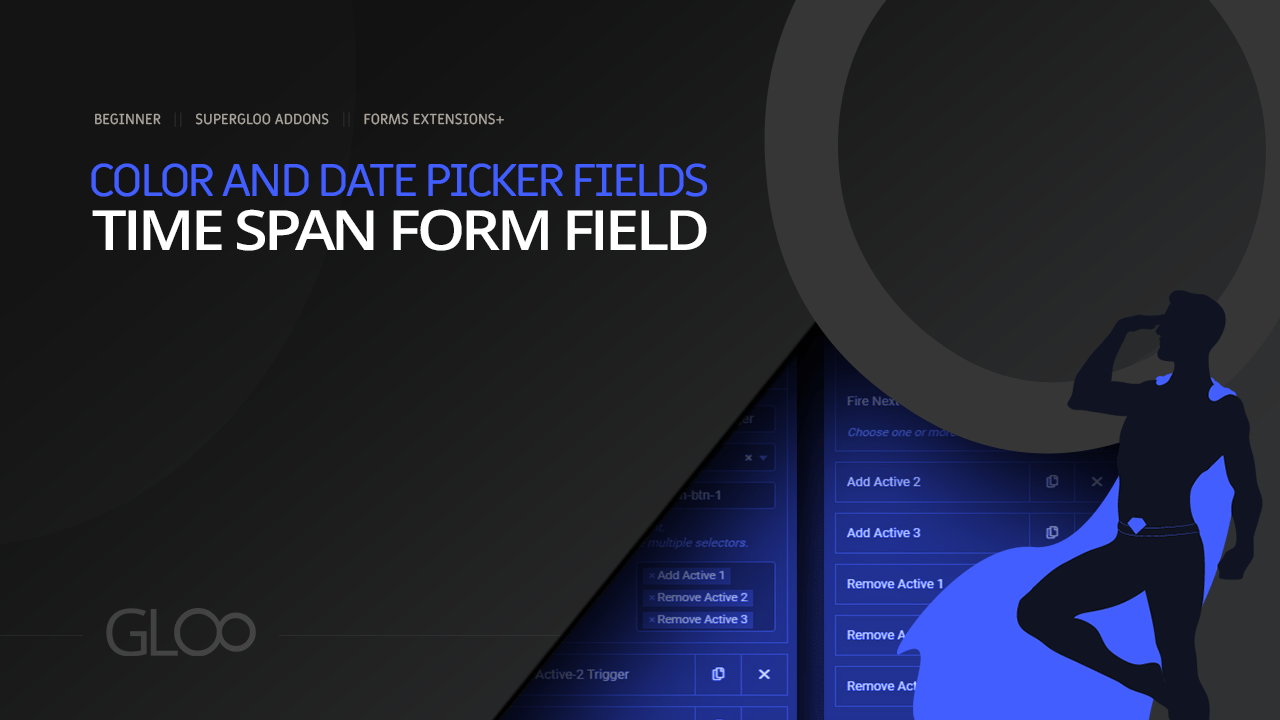
Gloo is no stranger to time span calculations, as we’ve previously released the Time Span Dynamic Tag. This time however we’ve pushed the concept even forward by making sure to have the same functionalities (and more) directly within your Elementor Forms as an entirely new Form Field, the Time Span Form Field.
There are in fact plenty of reasons why you should want to showcase how much time is left before, for example, an offer ends, or the time left until an user can submit certain data, and so on and so forth.
As with every Gloo feature, the Time Span Form Field comes with many ways to customize and make sure the output matches your expectations down to the second. As always, we can label the field, but there’s way more in the settings than that.
Self-explanatory, this field will let you specify what the default value that will get shown in the frontend will be.
This toggle will let you fetch the start date from a separate Date Field so that the Time Span Field will be able to use user inputs to calculate the displayed time ranges against either a specified end date, or another Date Field’s value.
This is where you can specify the start date manually.
Specify the Date Format for the Start Date (DD/MM/YY or MM/DD/YY, for example.)
From then after, the options repeat but for the End Date values.
This will let you specify what measurement unit of time you want the field to return the time range in, between seconds, minutes, hours, days, weeks, months, years, and even a custom output. Choosing custom will make another field show up where you can customize the output.
Option to write some text before and after the field’s output, to complete a sentence and give the user a better idea of what the time span is actually about.
The Time Span Form Field is sure to be a great tool for all those working with dates and Date Fields within their Elementor Form, adding yet another tool in the arsenal of designers and developers alike.

Looking for a lifetime deal?