
Zoho is a massive platform for businesses that supplies CRM, ERP, and over 30 other applications at an affordable price.
This After Form Submission Action will feed your form data into your Zoho CRM. It supports all available modules. You can send as many variables as you want (form data) using the in-built Repeater Function. The feature supports up to 10 individual submissions, and you can submit the same data to different modules in your CRM.
This Feature is very easy to use. It only requires an API key and authorization within your Zoho app. You can find further instructions on the Zoho settings page inside your Gloo plugin dashboard page.
This version is straightforward – After setting up the API connection within the settings page of Gloo – Just add your fields inside the repeater in the From Actions Section of your Elementor Form.
Similar to the simple version, it will work in the same way with two major differences – First, you can choose any module of your CRM. Second, you have the option to use an Acceptance Field that is based on an Acceptance Field in your Elementor Form.
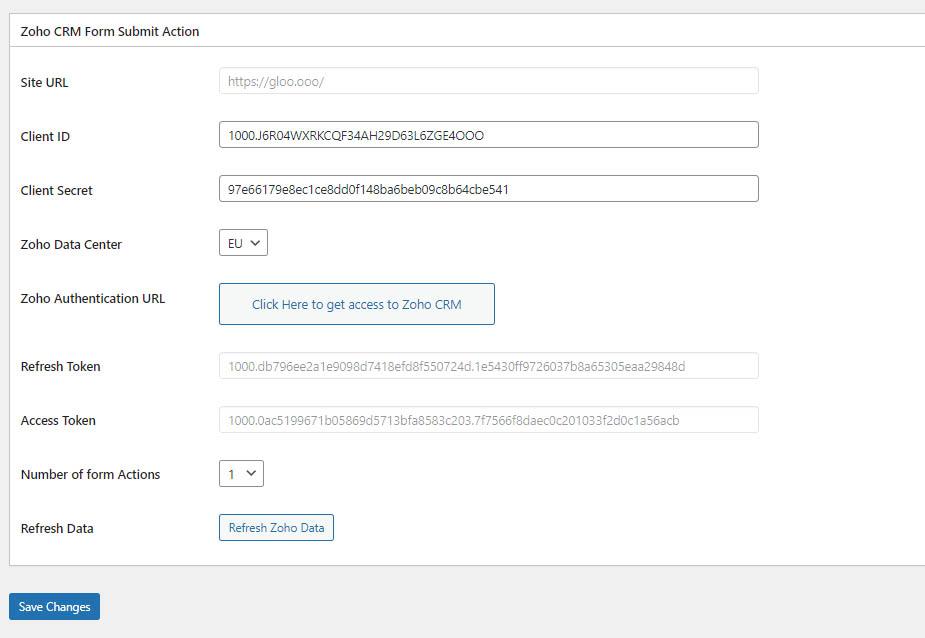

Looking for a lifetime deal?