Examples
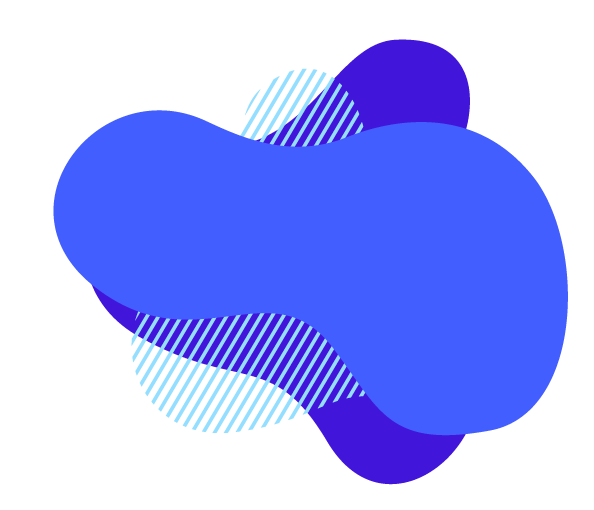
My First Repeater Title
This is some text about how wonderful it is to work with a dynamic repater tag.
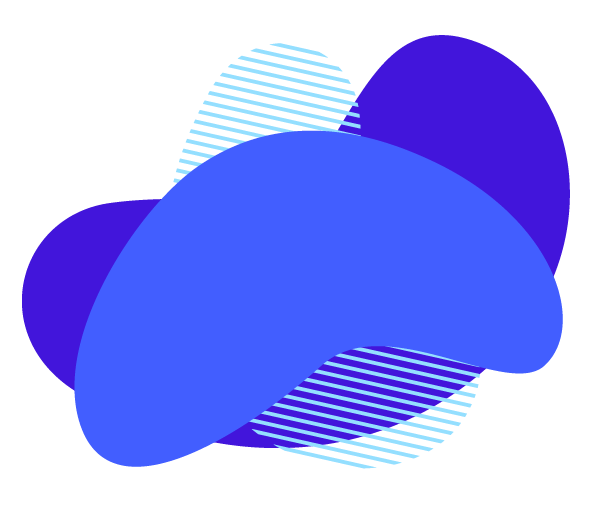
My second Repeater Title
In fact it is so wonderful we named our repeater Peter the repeater just for the fun of it.

The Repeater Dynamic Tag allows you to let feed any widget with data from a Backend Repeater.
Elementor allows placing repeater-based widgets, like the Slider widget or the Accordion widget. The main issue, however, is that those repeaters cannot be used in a dynamic way. You can set dynamic values to it but you cannot allow new items to be created in that widget using a backend repeater.
Or rather, you couldn’t before, but now you can: if you turn on the Repeater Dynamic Tag you will see that if you’re using an Accordion or Slider widget, a toggle switch will appear on the top of the repeaters item (item #1, item #2). Once enabled, that toggle will allow you to choose the repeater that will function as the source for our widget.
Using Jet Engine‘s Listing feature, we can set the repeater dynamic tag to Jet Engine Listing under Follow Mode. Doing this will simplify a few choices in the dynamic tag and make the dynamic tag value Follow the listing grid so you can use any widget when you build a repeater listing.
You may then notice that you cannot add more items now, limiting to only the one item. Now use the Dynamic Repeater Tag to fetch the data you want dynamically and enable the Follow Mode – Repeater+ Data. That’s it. Now you can create beautiful repeater-driven widgets with ease and still have maximum control over design and functionality.
Furthermore, by using the Repeater Dynamic Tag in the Options field of a Select or Radio Form Field, we can return each backend repeater item using the One Per Line Output Format. This will allow us to return each repeater item in the format that Elementor requires for Select and Radio fields.
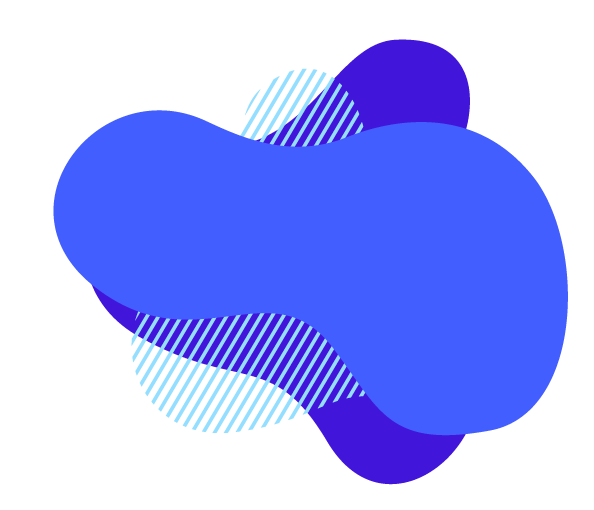
This is some text about how wonderful it is to work with a dynamic repater tag.
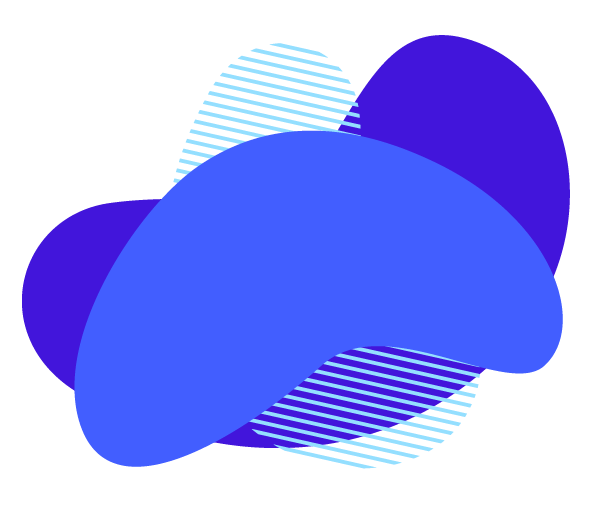
In fact it is so wonderful we named our repeater Peter the repeater just for the fun of it.

Looking for a lifetime deal?