
No need to slow performance down with multiple templates displaying multiple nav menus, with Dynamic Nav Menu one template and one widget are all you will need. Display whichever menu you need on any category, with fallback default menus should the conditions not be met.
Once you have created the menus you want to display for each category, just go into the Dynamic Nav Menu settings from your Gloo Plugin dashboard page. From there, you will be able to create the Dynamic Navs. Give them a label, a clear meta key, and select which menu that nav will display. You can add as many nav menus as you may need.
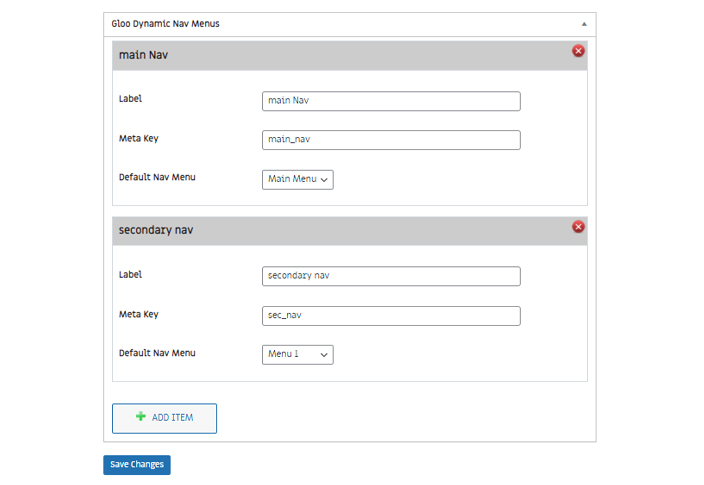
Once that’s set, all that is left to do is to go in the category settings, where you will see an option named Gloo Dynamic Menu, from which to pick which nav menu will get displayed on that category.

Looking for a lifetime deal?