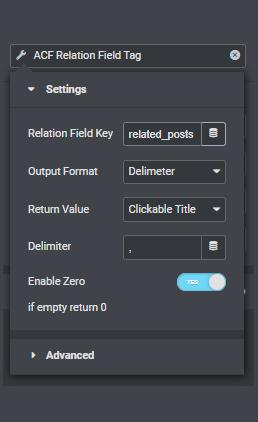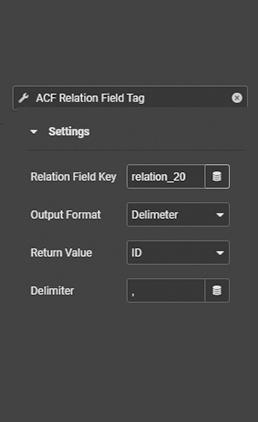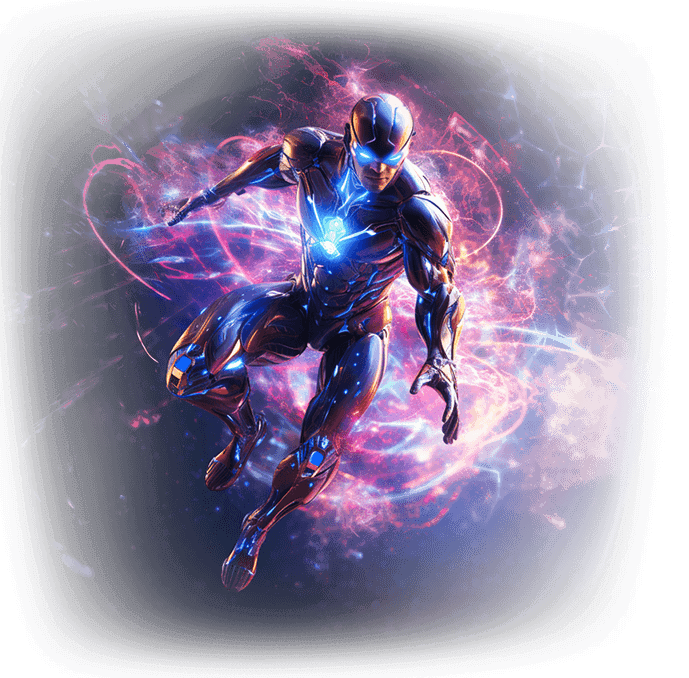
ACF Relationship Tag

Make Really dynamic Queries with your native posts widget
You can use the ACF realtionship tag inside the Query Control Feature
Datepicker Field
The Datepicker field adds a fully-functional calendar feature for picking days, months, and years to your Elementor forms.
Form Field Validation
Form Field Validation adds a regex match validation within your chosen elementor form fields.
Color Picker Field
The Color Picker Field, just as it says in the name, is the perfect way to submit color information through an elementor form.
Or you can also use it within a query of a listing
Forms Extensions
Forms Extensions
you can also use it in a title and return different options
Color Picker Field,Datepicker Field,Form Field Validation
Or in Unordered or ordered lists
- Color Picker Field
- Datepicker Field
- Form Field Validation
You can determine the length (works great with dynamic visibility)
3
and return a specific array item
Color Picker Field
you can also return different outputs
like : titles
like : titles
Color Picker Field,Datepicker Field,Form Field Validation
slugs
color-picker-field,datepicker-field,form-field-validation
ID's
6679,6842,6823
Clickable Titles
Meta Field Values of the related post