
Salesforce is a powerful CRM system that allows you to collect your leads in a professional way.
This After Form Submission Action will send your lead information into your Salesforce CRM. You can send as many variables as you want (form data) using the in-built repeater function. This feature is comprised of two different Form Actions.
If you are simply transferring data from a lead once, and have no need for user acceptance, you can use the simple version of the submit action. However, should you need to be able to update existing leads’ information, you will need to use the API version of the feature.
This version is straightforward: just add your Organisation Key and set up your fields inside the repeater that you will find below.
Go to the settings screen and set up your details. All that is requested can be easily found in your Salesforce instance.
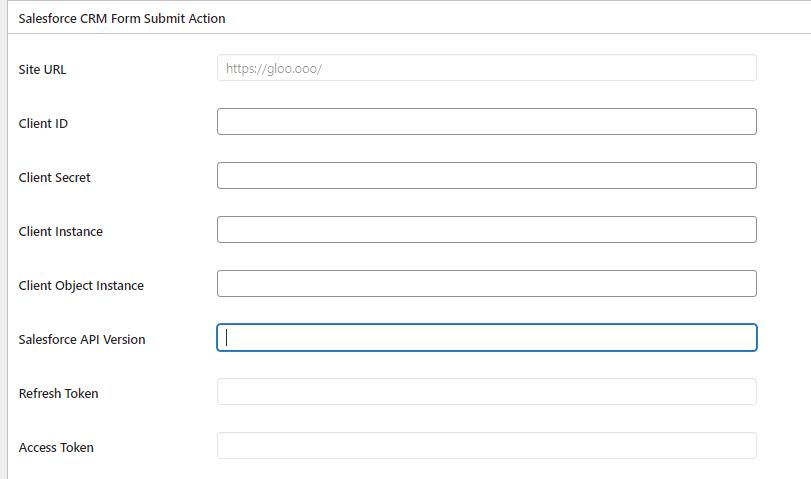

Looking for a lifetime deal?