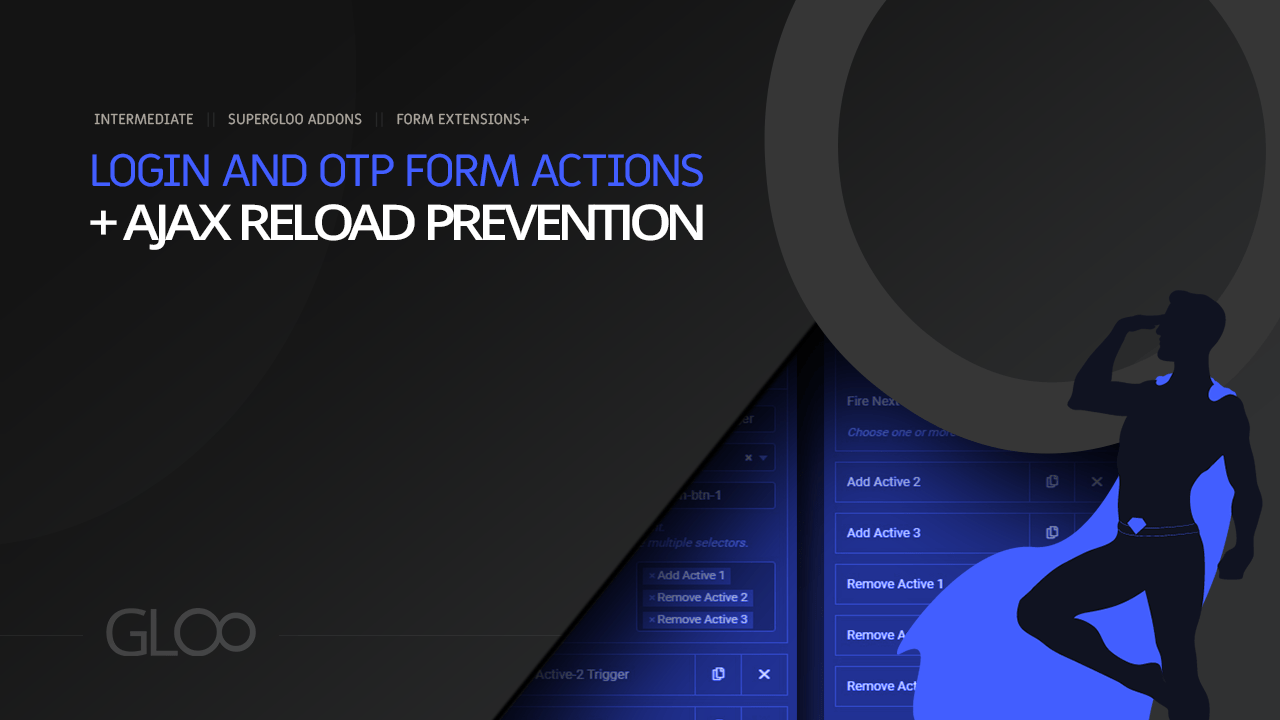
You might need a second layer of security for certain purposes that your form is set up to serve. Maybe it’s handling sensitive data, or you want a better way to avoid spam.
The OTP Form Action comes into play here by ensuring that none of the other actions you’ve assigned to your form happen until the user submits an OTP (One-Time Password).
You can send the OTP, which will be generated automatically by Gloo, either through Email or through SMS. For both options, you’ll have to first map the corresponding Field ID to an existing email or phone number field.
You’ll then be able to set the code characters lenght, the button lable to send the OTP after the mail/number is submitted, the message the user will receive, and the OTP field label, which is where the user will type the password they’ve received for authentication.
If you select the email version of the action, you will be able to customize the subject of the message, the name of the sender, and of course select which email the message will be sent from.
Once again you’ll be able to customize your messages and labels, but you’ll be required to set up your API Source by providing an Account SID and the Auth Token. With that out of the way, you’ll then be able to provide the phone number the message will be sent from.

Looking for a lifetime deal?