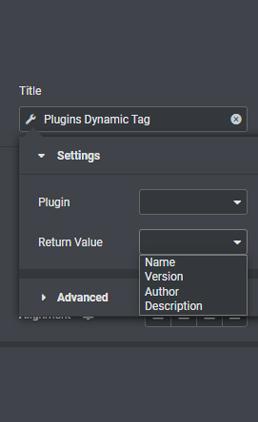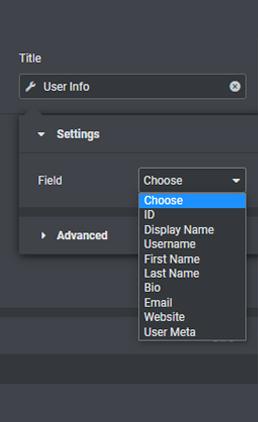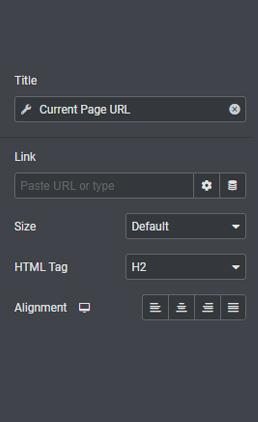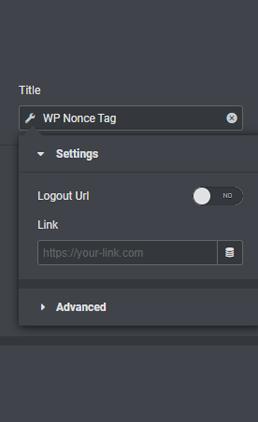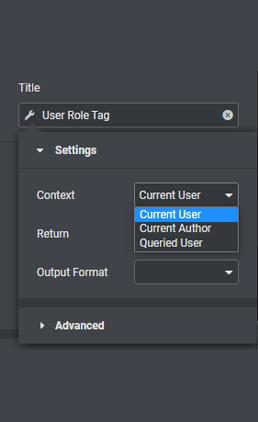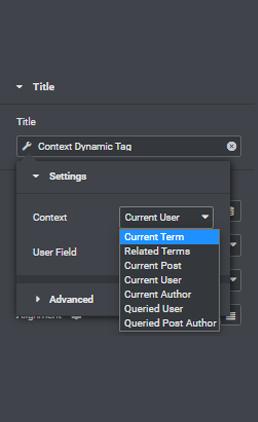The native dynamic tag kit is the best way to fetch data from the core WordPress functionalities.
The Native Dynamic Tag Kit offers you an extremely versatile toolset that will provide new ways to return values all about WordPress‘ centerpiece features, to showcase anywhere you want, whenever you want.
Easily list out all the plugins installed on your site and display related information by selecting among return values such as Name, Version, Author, and Description. It’s as easy as selecting from a drop-down menu. If you’re creating your own plugin, it’s a great way to return its latest version in a way that is always kept up to date.
This Dynamic Tag, as the name suggests, allows you to fetch and return information about the context of the current page or post, such as Current Term, Related Terms, Current Post, Current User, Current Author, Queried User and Queried Post Author. For each of these contexts you will have access to a range of useful custom return options and more, such as fetching specific term childrens as the tag supports the ACF Terms Field.
The Context Dynamic Tag now supports JetEngine’s Query Builder as well: build any query and use it with any posts widget. Return a list of values from the query itself and even use nesting data from within the query builder return values.
Return and display WP user’s Post IDs from the selected Post Type, according to Post Status.
Simple self-explanatory tag that returns the current page’s URL.
Easily return WP nonce links every time as needed.
Return the Role of the Current User, Current Author, or even Queried User, in any choice of output.