
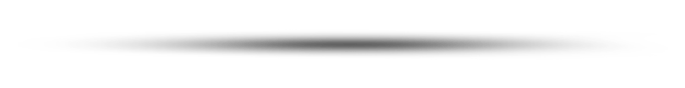

Are you a Content Creator? Web Designer? Digital Artist? Or maybe you just have something you want to show the world in a new and exciting fashion. In that case, the Device Widget is the right tool to do just that.
All the Device Widget does is provide you with a framework with which to show content within an image, giving you full freedom over what you want to showcase within what. Set the screen width and overall size and position to fall within the screen area of the framing image, and marvel at the results. It’s as easy as adjusting a few simple settings.
Here at Gloo, we like using images of devices as a frame and using entire websites as framed content, like in the example at the bottom of the page, which you can replicate by selecting Iframe as the Source Type in the homonymous menu and then specify the link. But the possibilities go beyond that.
Set any image as “Device Image”. This could be, for example, a painting frame if you’re an artist, a social media page, a youtube template, and so forth. Don’t want to show an entire website within your frame? You can also showcase your images or videos within. Or even go without a frame if you only want a simple, intuitive, and customizable way to showcase your content to your visitors, just like in the example below

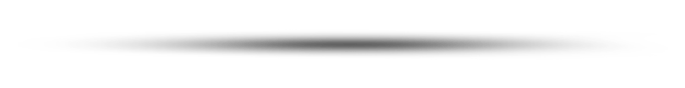

Looking for a lifetime deal?