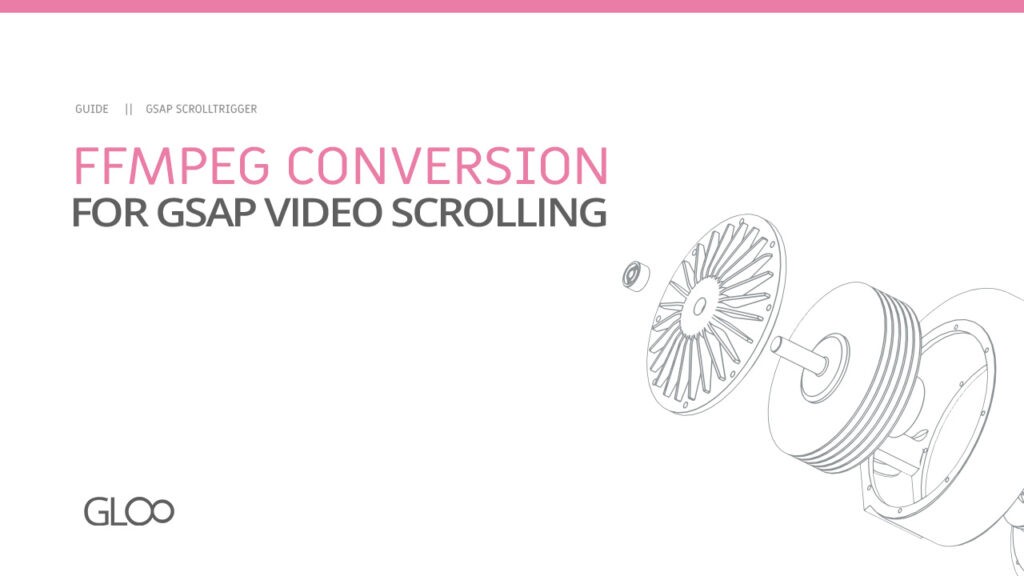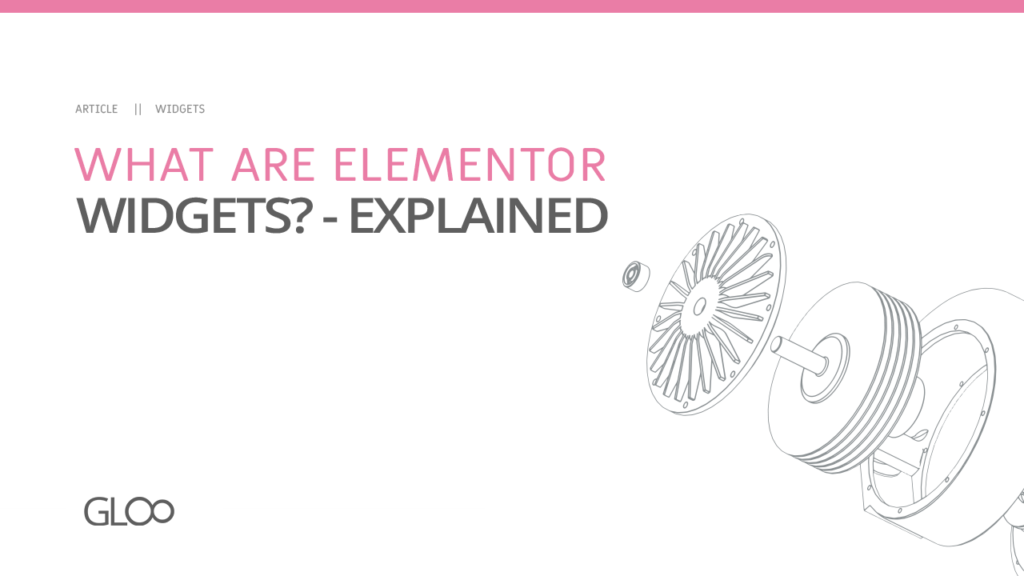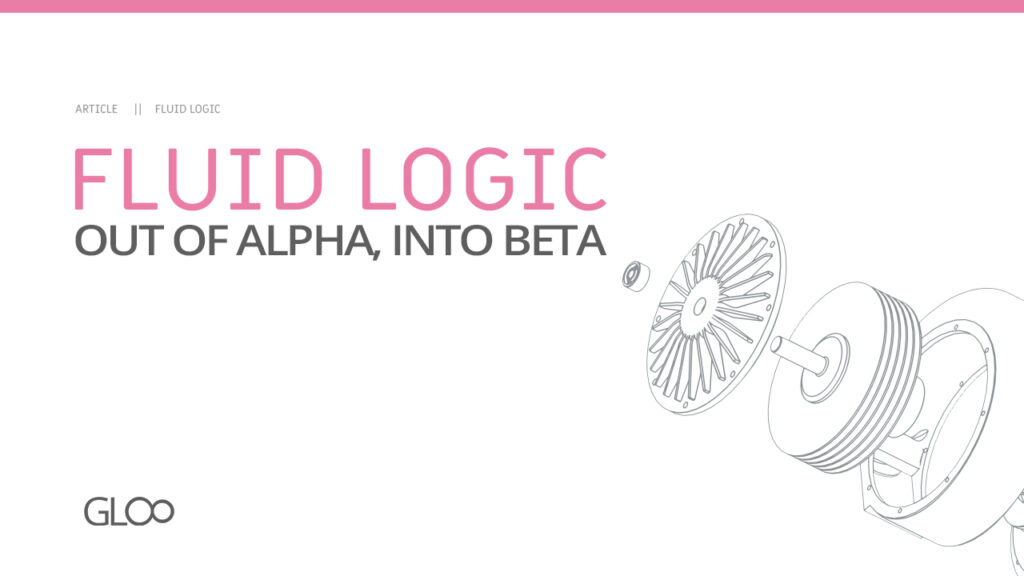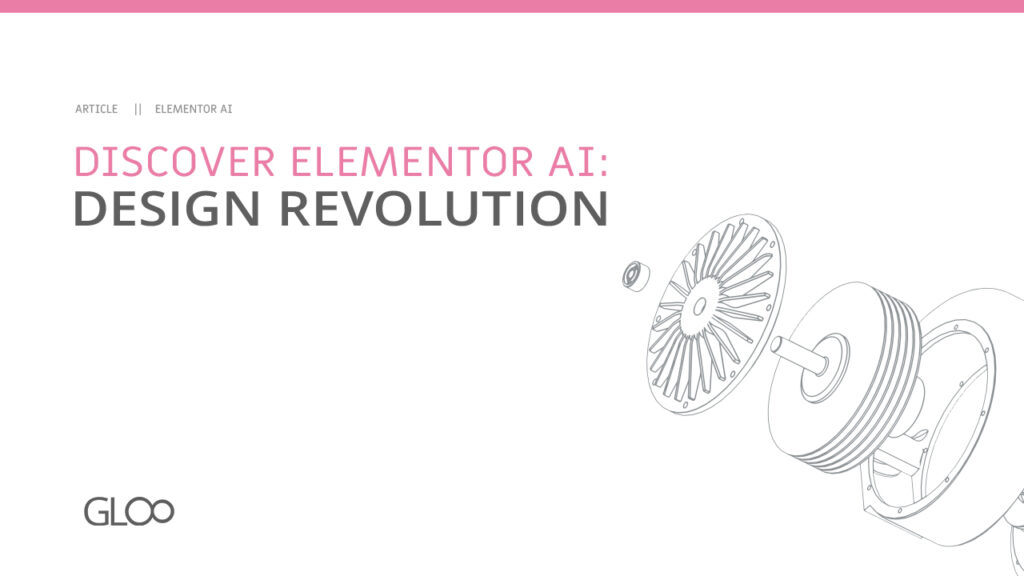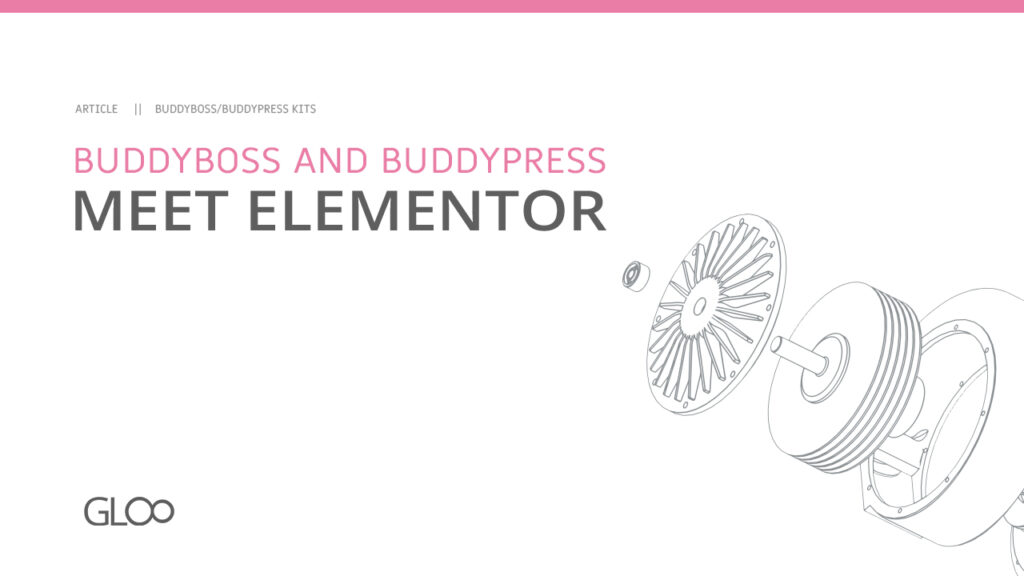Gloo’s vast collection of Dynamic Tags are not your usual dynamic tags.
Part of the reason why we love working with Elementor, and we’re sure you do as well, is the ease with which one can dynamically fetch values from plenty of fields and information across the website they’re working on, and show or otherwise use it in many imaginative ways.
With Gloo, we set out to expand not only the amount and types of data you can fetch and the ways to use it, but, most importantly, we greatly expanded the return options for our exclusive tags.
When working with Elementor, you’re usually limited to the delimiter return option: place a delimiter like a comma, and the data will be returned separated by your chosen symbol. This wasn’t enough: you can now return your data in UL lists, OL lists, or by Array Length, and even Specific Array positions. This opens up the possibilities to create even more dynamic and engaging websites.
Our favorite Gloo Dynamic Tags:
Connect your Gloogle Sheet to any widget that has dynamic data options and start pulling information straight from them into anything with a dynamic data set. You may also choose the synching schedule for each spreadsheet you’ve linked to your WordPress site, or manually initiate data synchronization for each one.
This tag will allow you to get a specific repeater value of an item while supporting ACF repeaters, JetEngine repeaters and Option Page‘s repeaters. The Repeater Dynamic Tag allows you to use “Follow Mode” to achieve a few new previously unthinkable feats.
To improve the UX of your WordPress site, you may run several relations between categories and posts and even posts and other posts, and generate individual and customized user-selectable custom fields with either ACF or Jet Relations. Make use of these fields you’ve created with their respective Gloo tags.
Just a taste of the vast WooCommerce options Gloo has to offer, this collection of Dynamic Tags are sure to make your or your client’s eCommerce platform that much more usable (and easy to build). Dynamically select and show products by Backorder status, Catalog visibility, Virtual status, Downloadable status, Attribute value, Product Gallery, fetch Thank You Page Order Details and even Active Subscriptions.
Discover even more of Gloo’s Dynamic Tags here.