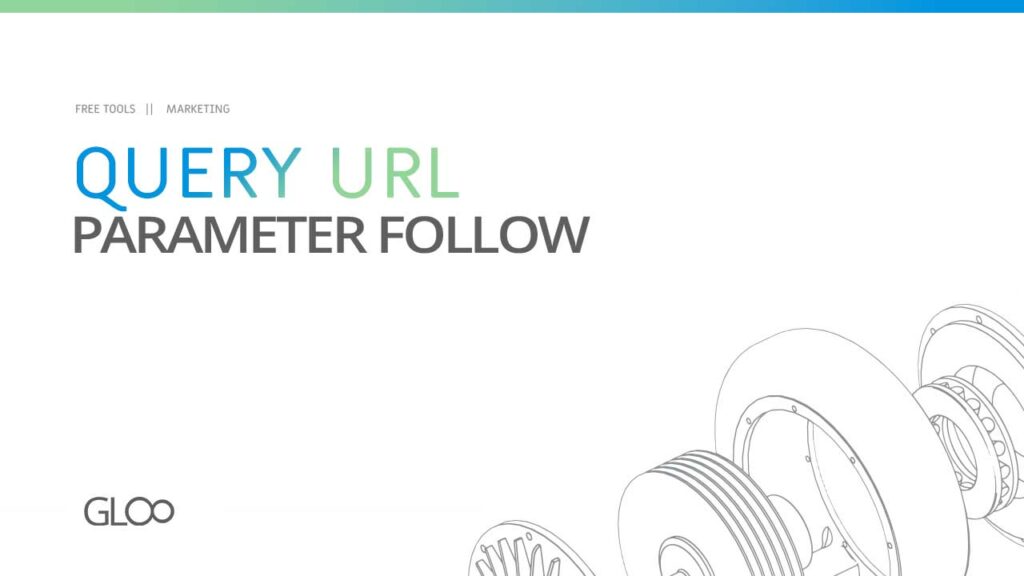This small plugin will make sure that your user’s URL parameter like : Source, Medium and Campaign will follow as they browse through your site. you can later catch those parameters in a hidden form field and pass them to your CRM or marketing funnel.